OVERALL RATINGS
INSTALLS
6,245
SUPPORT
- Partner Supported
TRUST SIGNALS
Key highlights of the appPowerful lifecycle management for Confluence documentation - customize workflows that automate reviews and approvals
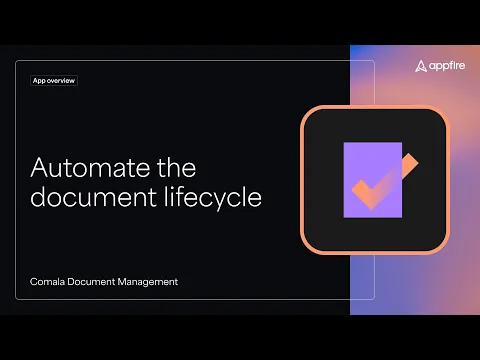
Automate workflows for better document control
Align your Document Management system with company policies. Use the workflow builder or code editor to customize and automate an unlimited number of workflows for an effortless document lifecycle management process.
Manage the governance of Confluence content
Establish and maintain best practices for better outcomes. Designate page reviewers and approvers, safeguard sensitive content with e-signatures, and set expiration dates to receive notifications for periodic reviews.
Leverage macros to personalize document formats
Create comprehensive documentation required for compliance standards. The reporting macros allow displaying the current state, approval status, and full activity history directly on the page and on a PDF export.
Supporting media
More details
Customize and automate workflows to manage the lifecycle of your Confluence content. Comala Document Management provides document control for all your important documents, transforming Confluence into a comprehensive solution.
✨ Enhance document quality
- Apply workflows at the space or page level
- Manage documents from creation to expiration
- Assign and notify reviewers
- Require electronic signatures
🧩 Compatible apps
💻 How our customers use Comala Document Management:
- Quality Management Systems
- Standards Compliance (ISO 9001, FDA Title 21 CFR Part 11, etc.)
- Technical Documentation
- Policy Documents
🎥 See it in action | 💡Schedule a chat
*Appfire does not claim compliance or certification of any of our tools; compliant systems must implement procedural and administrative controls.
The Appfire platform features dozens of top-selling apps that help teams worldwide solve big challenges.
Resources
Descriptor
Get the descriptor file downloaded to your system
App documentation
Comprehensive set of documentation from the partner on how this app works
EULA
Get the End User License Agreement for this app
Privacy and Security
Privacy policy
Atlassian's privacy policy is not applicable to the use of this app. Please refer to the privacy policy provided by this app's partner.
Partner privacy policySecurity program
This app is part of the Marketplace Bug Bounty program.
About Bug Bounty programIntegration permissions
Comala Document Management integrates with your Atlassian product
Version information
Version 2.3.54-AC•for Confluence Cloud
- Release date
- Jan 24th 2025
- Summary
- Internal improvement
- Payment model
- Paid via Atlassian
- License type
- Commercial
