Additional time may be available from the app vendor.
About Data Center trials
OVERALL RATINGS
INSTALLS
313
SUPPORT
- Partner Supported
Key highlights of the appThe fastest, easiest way to create input forms in Confluence. Collect user input, feedback, surveys, polls, RSVPs
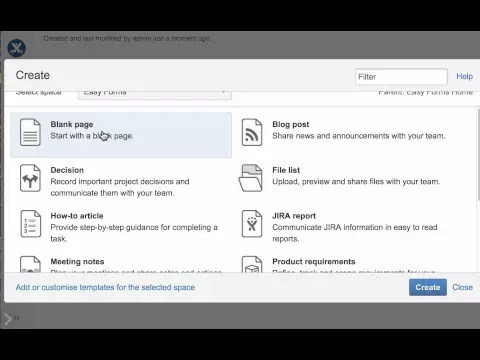
Add an Easy Form Macro to the page
Creating a new form is via the familiar process of creating a macro, giving the form a name, optional title and selecting simple options.
Drag and drop fields to quickly create your form!
Creating forms in Confluence has literally never been easier! Simply drag and drop your fields, drag and drop to rearrange and you're good to go!
Click "Save" and Voila!
Once you save your form it is instantly available to view/make form submissions and is consistent with Confluence 'Atlassian User Interface' styling.
Supporting media
More details
Easy Forms offers a very simple drag and drop interface to quickly create forms, update forms, and then report on the results. Other features include:
- Drag and drop to rearrange fields
- Fast editing of forms and updates
- Copy forms between pages
- Create form templates to drop into new pages
- The ability to control who can edit a form via Confluence's page permissions
- A dynamic up to date report on form submissions
- Email notification of form submissions
- Confluence notifications of form submissions
- The ability to export form submissions in
- XML
- JSON
- CSV
- XLS
- Easily remove submissions from a report
- Allow for single or multiple submissions per user
- Predefined form field types include:
- Text
- Paragraph
- Multiple Checkbox
- Multiple Choice
- Drop Down
- Date
- Time
- Number
- Website Address
- Email Address
- Mailing Address
- Section Titles
The Appfire platform features dozens of top-selling apps that help teams worldwide solve big challenges.
Resources
Download
Get the .jar file downloaded to your system
App documentation
Comprehensive set of documentation from the partner on how this app works
Privacy and Security
Privacy policy
Atlassian's privacy policy is not applicable to the use of this app. Please refer to the privacy policy provided by this app's partner.
Partner privacy policySecurity program
This app is not part of the Marketplace Bug Bounty program.
Version information
Version 2.0.0•for Confluence Data Center 10.0.1 - 10.2.2
- Release date
- Dec 8th 2025
- Summary
- Confluence 10 compatibility
- Details
- Confluence 10 compatibility. See release notes for more details.
- Payment model
- Paid via Atlassian
