OVERALL RATINGS
INSTALLS
3,674
TRUST SIGNALS
We no longer offer sales and support for server apps. You can stay connected by exploring the migration options to either the cloud or Data Center version of this app.
Key highlights of the appBest-selling service level agreement (SLA) tracking app with solid configuration, reporting & search features
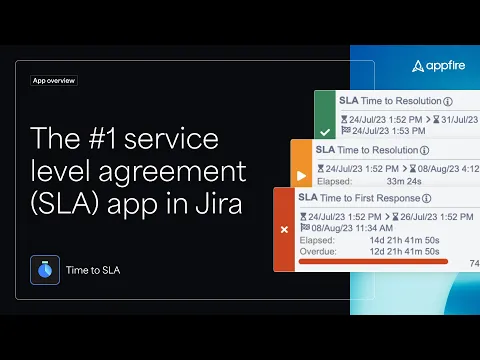
Easy to Define
Define and start tracking your SLAs in just a few minutes.
Start/end SLAs based on statuses, custom date fields and even comments.
Differentiate SLAs by priority or narrow down the scope using JQL functions.
Easy to Track
Track your SLAs with the customizable Time to SLA panel which displays colored metrics based on the SLA status.
See real time countdowns by using the Time to SLA custom fields.
Get notified when contract times are close.
Easy to Report
Use our built in reports and gadgets.
You can also create personalized reports with your own Jira filters using our handy JQL functions.
Supporting media
More details
Best-selling service-level agreement (SLA) app for Jira trusted by thousands of teams worldwide.
Define and start tracking SLAs and operational-level agreements (OLAs) in minutes.
Stay on track with the customizable panel that changes color based on the SLA status.
Don’t worry about missing a deadline as Time to SLA can send you Slack and email notifications, as well as fire an event to help boost customer satisfaction.
If your customers ask for dates instead of durations, you can assign date fields as negotiation dates.
You can also:
- Manage an unlimited number of SLAs
- Watch your SLAs with custom fields
- Customize an unlimited number of calendars for split working hours and recurring holidays
- See a real-time countdown timer on issues
- Get specific search results with JQL functions
- Monitor SLAs with reports and gadgets
- Use REST services to integrate
The Appfire platform features dozens of top-selling apps that help teams worldwide solve big challenges.
Resources
Download
Get the .jar file downloaded to your system
App documentation
Comprehensive set of documentation from the partner on how this app works
Privacy and Security
Privacy policy
Atlassian's privacy policy is not applicable to the use of this app. Please refer to the privacy policy provided by this app's partner.
Partner privacy policySecurity program
This app is not part of the Marketplace Bug Bounty program.
Version information
We no longer offer sales and support for server apps. You can still explore the earlier versions but these may not offer the necessary support.
