Timesheets by Tempo - Jira Time Tracking
OVERALL RATINGS
INSTALLS
29,103
SUPPORT
- Partner Supported
- Cloud Migration Assistance
TRUST SIGNALS
Key highlights of the appTempo Timesheets: #1 AI Jira Time Tracking App for Project Management & Billing with Google, Slack & Outlook Integration
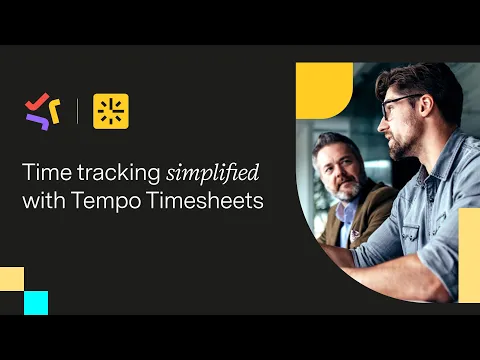
AI Automated Timesheets with Calendar Integrations
Update weekly timesheet processing with Tempo’s Jira-enabled timesheet software. This AI-integrated timesheet app lets staff log time entries with a click, while automation boosts compliance and simplifies tracking.
Manage Billing & Invoicing from Jira in Timesheets
Easily track CapEx & OpEx spending, employee timesheets, & overtime. Leverage Tempo Accounts and Time Reports to classify billable & non-billable hours. Show comparison reports by client, project, & team member.
Timesheets is the #1 Employee Jira Time-Tracker
Timesheets doesn’t only track time. It’s part of a cost management platform that facilitates resource planning, project management, and roadmapping and boasts enterprise-level support from Tempo, a top Atlassian Partner.
Supporting media
More details
- Link Google & Microsoft calendars
- Jira Align, Slack, JetBrains, VS Code, & Structure integrations
- Adaptable to your workflow
- Languages: French, Spanish, German, Portuguese, and Russian
Why should businesses use Timesheets?
Time tracking software helps you:
- Keep a record of employee hours, ensuring accurate payroll
- Improve productivity by automating repetitive tasks
- Integrate with your payroll software for financial planning
- Track project hours & employee scheduling and use the data to improve resource & time estimations
Who should approve timesheets?
- An employee’s manager, supervisor, or team leader should approve their timesheet
What should you include in a timesheet?
A basic project timesheet should include:
- Employee name
- Date
- Project
- Task
- Daily hours worked
- Percentage complete
- Total task hours
Resources
App documentation
Comprehensive set of documentation from the partner on how this app works
Privacy and Security
Privacy policy
Atlassian's privacy policy is not applicable to the use of this app. Please refer to the privacy policy provided by this app's partner.
Partner privacy policySecurity program
This app is part of the Marketplace Bug Bounty program.
About Bug Bounty programIntegration permissions
Timesheets by Tempo - Jira Time Tracking integrates with your Atlassian app
Version information
Version 4.0.0•for Jira Cloud
- Release date
- Dec 3rd 2025
- Summary
- Connect on Forge version release
- Details
We’re releasing Connect on Forge version 4.0 for Timesheets as part of Tempo’s ongoing transition to Atlassian’s Forge platform. This update also fixes an issue caused by the release of Connect on Forge version 3.0.
This version release does not introduce new functionality or user-visible changes, and your current experience should remain unchanged.
Atlassian controls the migration of your instance to Connect on Forge, and this transition is expected to roll out gradually over the coming weeks.
- Payment model
- Paid via Atlassian
- License type
- Commercial
