OVERALL RATINGS
INSTALLS
2,155
SUPPORT
- Partner Supported
- Cloud Migration Assistance
TRUST SIGNALS
Key highlights of the appAutomate, Integrate, Migrate: Everything Jira. Execute hundreds of actions using text-based commands
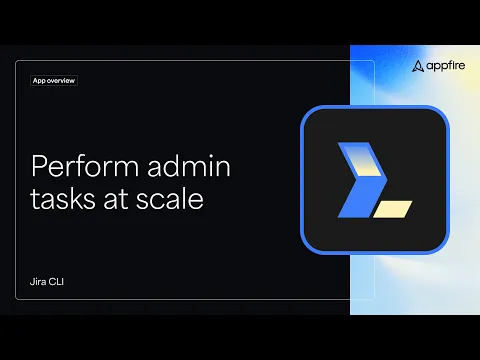
Automate all your tasks
Say goodbye to tedious, manual work. Automate hundreds of tasks with simple commands. Save time and create standardized, scalable processes.
Integrate all your tools
Orchestrate actions between Jira and third-party apps or data sources. For example: go from Jira to a database, to a file, to Slack in a few seconds.
Migrate all your data
Automatically move massive amounts of data to and from Jira, databases, files, and external applications. Turn a week’s worth of work into quick, simple actions that are executed in seconds.
Supporting media
More details
With Jira CLI (formerly a Bob Swift app) execute time-consuming, manual tasks in a fraction of the time and effort.
Jira Command Line Interface (CLI) features:
- Perform complex admin or operational tasks with powerful actions across Atlassian (and other) apps
- Use external data from CSV files, databases, and other apps to do bulk operations
- Discover and create commands with dynamic prompting in the intuitive ACLI shell
- Review a log of previous actions in a readable JSON file
- Also available for Confluence
To get started:
- Follow the installation instructions in the Installations Tab
- Share the link to the Atlassian CLI client with your users so they can download it to their desktop.
The Appfire platform features dozens of top-selling apps that help teams worldwide solve big challenges.
Resources
App documentation
Comprehensive set of documentation from the partner on how this app works
Privacy and Security
Privacy policy
Atlassian's privacy policy is not applicable to the use of this app. Please refer to the privacy policy provided by this app's partner.
Partner privacy policySecurity program
This app is part of the Marketplace Bug Bounty program.
About Bug Bounty programVersion information
Version 3.0.0•for Jira Cloud
- Release date
- Jun 20th 2025
- Summary
- Required scopes changed
- Details
Required scopes changed:
- Removed: read:connect-jira
- Payment model
- Paid via Atlassian
- License type
- Commercial
