OVERALL RATINGS
INSTALLS
693
SUPPORT
- Cloud Migration Assistance
TRUST SIGNALS
We no longer offer sales and support for server apps. You can stay connected by exploring the migration options to either the cloud or Data Center version of this app.
Key highlights of the appCreate dynamic flowcharts and diagrams in Confluence using simple, plain text expressions
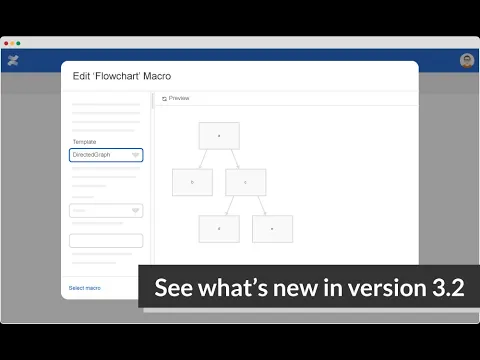
Generate custom diagrams based on plain text
Input DOT language into the Graphviz, Graph, Flowchart, and Digraph macros to create dynamic data visualizations that are displayed right on your Confluence pages. Save outputs in various formats as page attachments.
Turn Confluence tables into diagrams & flowcharts
Use the "Graph from table" macro to create dynamic visuals based on data in a Confluence table. Works well with other Confluence apps that generate table data like SQL, Advanced Tables, Excel, and Scripting.
Choose from 20+ diagram and flowchart templates
Easily create diagrams and flowcharts using helpful templates based on common use cases from various industries. Simply add your data and customize diagrams to fit your needs.
*This product was formerly a Bob Swift app.
Supporting media
More details
Highlights:
- Easily create dynamic diagrams from 20+ templates
- Customize diagrams with Graphviz DOT language in these macros:
- Digraph - create directed graphs
- Flowchart - create diagrams with shapes joined by lines
- Graph - create undirected graphs
- Graphviz - create directed and undirected graphs
- PlantUML - create UML diagrams
- Generate diagrams from Confluence tables with the "Graph from table" macro—works well with SQL, Advanced Tables, Excel, and Scripting
- Make a live diagram of Confluence page hierarchy with the "Space graph" macro
- Save outputs as page attachments in many formats
- Plain text input allows automated processes to generate diagrams
- Pull in Graphviz files from attachments, files on a Confluence server, or URL
- Also available for Cloud & Data Center
Graphviz software must be installed in Confluence.
The Appfire platform features dozens of top-selling apps that help teams worldwide solve big challenges.
Resources
Download
Get the .jar file downloaded to your system
App documentation
Comprehensive set of documentation from the partner on how this app works
Privacy and Security
Privacy policy
Atlassian's privacy policy is not applicable to the use of this app. Please refer to the privacy policy provided by this app's partner.
Partner privacy policySecurity program
This app is not part of the Marketplace Bug Bounty program.
Version information
We no longer offer sales and support for server apps. You can still explore the earlier versions but these may not offer the necessary support.
