Embed Google Maps Pro for Confluence
OVERALL RATINGS
INSTALLS
238
SUPPORT
- Partner Supported
TRUST SIGNALS
Key highlights of the appAdd Google Maps to Confluence page – by address, coordinates, or share url, list of addresses, with directions and waypoints
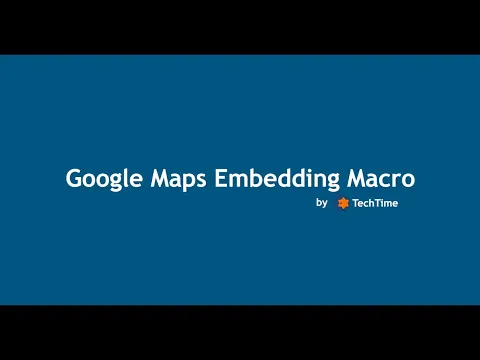
Embed maps with a defined location search
Easily embed a map into a Confluence page by including location keywords as the search terms or the exact address of the location to display.
Add a list of addresses
Now you can add a map to your Confluence page from a simple list of addresses. Automatically generating your own Google Map with many locations highlighted!
Use public and custom maps (Google My Maps)
If you have a public map or a custom map in Google My Maps that you want to embed – it's easy. Use Share Map or Embed on My Site features and copy the IFRAME HTML code as is into the macro parameter.
More details
Configuration | FAQ | Cloud Version | Server Version | Request a Demo
Our "Embed Google Maps Pro" app helps your organization convey location, directions, or complex geospatial information directly from Confluence pages as per your requirements and is the only macro that allows embedding from publicly accessible Google Maps without enabling HTML or IFRAME macros - which can be a security risk in various environments.
Without leaving the page you can add a map by address, coordinates, and search terms or add a map with multiple markers from a list of addresses – show your offices, places you’ve lived, or cafes to go!
Highlights
- Add a completely custom map with Google My Maps
- Share a public map via share link
- Export your maps to PDF and Word with the native Confluence functionality
- Automatic migration from Server and DC to Cloud with Confluence Cloud Migration Assistant
- Automatic migration of Embed Google Maps app on Server and DC to Embed Google Maps Pro on Cloud
Resources
App documentation
Comprehensive set of documentation from the partner on how this app works
Privacy and Security
Privacy policy
Atlassian's privacy policy is not applicable to the use of this app. Please refer to the privacy policy provided by this app's partner.
Partner privacy policySecurity program
This app is part of the Marketplace Bug Bounty program.
About Bug Bounty programIntegration permissions
Embed Google Maps Pro for Confluence integrates with your Atlassian app
Version information
Version 2.1.0•for Confluence Cloud
- Release date
- Sep 10th 2025
- Summary
- Forge Release
- Details
- Connect on Forge initial release
- Payment model
- Paid via Atlassian
- License type
- Commercial
