OVERALL RATINGS
INSTALLS
3,799
SUPPORT
- Partner Supported
- Cloud Migration Assistance
TRUST SIGNALS
Key highlights of the appCreate, update, and share multiple excerpts across pages and spaces. Streamline document management by avoiding copy and paste
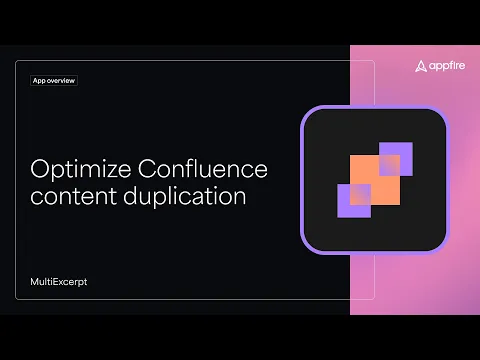
Improve productivity and time management
Quickly reproduce and reuse content by combining multiple excerpts onto a single Confluence page. Easily disseminate information from one place to different pages and spaces.
Enable information consistency
Create a single source of truth by automatically synchronizing content through the excerpt's source page. You can always count on reliable, consistent, and up-to-date information.
Greater content flexibility
Create variables in the source macro to easily customize content according to your needs.
Supporting media
More details
Create, update, and share multiple excerpts across Confluence pages and spaces. Reduce time spent on manual copying and pasting. Keep information consistent and update content efficiently.
The app allows you to include text, images, Informational boxes, Flow Boards, Jira issues, etc.
In the excerpt macro editor, you can simply select an excerpt from the automatic completion list. No need to remember the excerpt's full name.
You can also:
- Maintain product and troubleshooting documentation in order to stay current with customers
- Create and share with executives summaries based on project page excerpts
- Integrate information from several sources within one document (e.g. newsletter, project reports, Q&As, legal requirements, salary and benefits details)
- Create variables in the source macro to easily customize content according to your needs
The Appfire platform features dozens of top-selling apps that help teams worldwide solve big challenges.
Resources
App documentation
Comprehensive set of documentation from the partner on how this app works
Privacy and Security
Privacy policy
Atlassian's privacy policy is not applicable to the use of this app. Please refer to the privacy policy provided by this app's partner.
Partner privacy policySecurity program
This app is part of the Marketplace Bug Bounty program.
About Bug Bounty programIntegration permissions
MultiExcerpt integrates with your Atlassian app
Version information
Version 2.18.0•for Confluence Cloud
- Release date
- Feb 4th 2026
- Summary
- Minor version update
- Details
- Minor version update
- Payment model
- Paid via Atlassian
- License type
- Commercial
