Free app
OVERALL RATINGS
INSTALLS
209
SUPPORT
- Partner Supported
TRUST SIGNALS
Key highlights of the appMake static screens dynamic - control field behaviours on Issue View, Create, and Transition screens
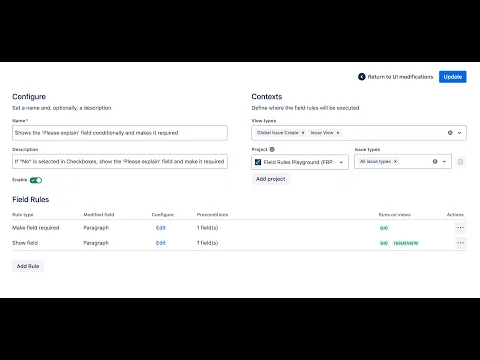
Transform issue screens into interactive forms
Conditionally modify the Create Issue screen, Issue view, or Transition view. Show or hide fields | Make fields required or read-only (lock) | Hide issue types or field options | Enforce self-assignment | Pre-fill field
Fields and user preconditions
You can set two types of conditions: field-based, using any UIM fields, and user-based, targeting specific groups, roles, or individuals. A wizard-like interface allows you to control when and for whom the rule applies
One UI Modification for many projects
Choose which view types to modify and how. Group Field Rules that target the same fields for sequential execution. Easily expand existing UI modifications to new projects, ensuring consistency across multiple contexts
Supporting media
More details
Here are some versatile use cases that highlight the app’s flexibility:
- Multilevel selection: Guide users through cascading field choices, dynamically revealing fields and simplifying complex workflows.
- Self-assignment only: Ensure tasks can only be assigned to the user performing the action.
- Conditional fields: Reveal and require the 'Please explain' field based on user input.
- Editable fields: Lock a field in certain statuses while allowing release managers to edit it as needed.
- Hide options: Clean up your interface by hiding obsolete issue types or irrelevant checkboxes. Keep your workflow focused and efficient.
Currently supported views and project types:
- Global Issue Create: company-managed and team-managed Jira Software & Jira Work Management
- Issue View: company-managed and team-managed Jira Software
- Issue Transition: company-managed Jira Software
Read more about what is possible and the app's limitations in the documentation.
Secure by design, powered by Forge.
Resources
App documentation
Comprehensive set of documentation from the partner on how this app works
Privacy and Security
Privacy policy
Atlassian's privacy policy is not applicable to the use of this app. Please refer to the privacy policy provided by this app's partner.
Partner privacy policySecurity program
This app is not part of the Marketplace Bug Bounty program.
Integration permissions
Field Rules - UI Modifications for Jira integrates with your Atlassian app
Version information
Version 2.27.0•for Jira Cloud
- Release date
- Dec 21st 2025
- Summary
- Issue Transition – Field Conditions Enhancement
- Details
21 Dec 2025 - Issue Transition – Field Conditions Enhancement
- Removed the limitation that field conditions could only be evaluated against fields present on the Transition screen
- The Project field can now be used in field conditions
6 Dec 2025 - Support for Project Picker custom field
27 May 2025 Projects wildcard - New ‘All supported projects’ option available in the Context configuration
13 Mar 2025 New rule: Pre-fill field on Create issue or Transition screen
25 Feb 2025 Support for new fields: Due date, Target start, Target end, URL Field, Original estimate, Cascading select, Parent
- Restrict Parent field options on Transition View
- New conditions based on Cascading select field
- Make original estimate field required in transition view
9 Dec 2024 - Dates condition can test against the time of execution
8 Dec 2024 - Field Rules are available on Issue Transition screens (new experience)
5 Dec 2024 - Removed egress to *.atlassian.net
30 Oct 2024 - New string and dates operators
- Payment model
- Free
- License type
- Commercial - no charge