OVERALL RATINGS
INSTALLS
23
SUPPORT
- Partner Supported
Key highlights of the appDrag and drop Jira tickets between workflow statuses to improve project clarity and make issue tracking in Jira more efficient
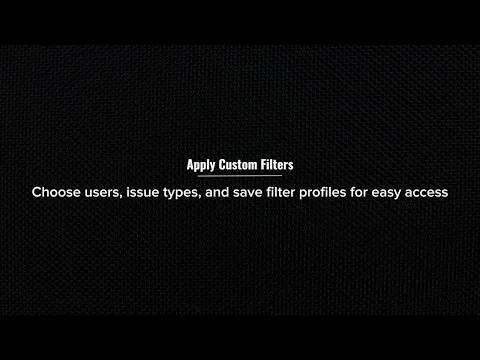
Easily Manage Jira Ticket Statuses
Simplify your workflows by managing Jira issue statuses efficiently. Drag and drop tasks between customizable status columns to optimize management and keep your team aligned and productive.
Track Progress with Jira Status Boards
Visualize your team's progress with real-time Jira status boards. Gain insights into bottlenecks and ticket completion rates to optimize workflows and keep your Jira projects on track.
Apply Filters for Targeted Jira Status Views
Filter Jira tickets by users, statuses, and issue types to focus on the tasks that matter. Save custom filter profiles for quick access, helping your team stay organized and track progress effectively.
More details
Optimize your team's workflow efficiency with Ticket Status Manager for Jira. This app allows you to drag and drop issues between statuses, making it easy to customize and reorder workflows.
Key Features:
- Drag-and-Drop Status Management: Easily move issues across status columns with a simple drag-and-drop interface.
- Customizable Status Filters: Focus on specific issue types or priorities to streamline workflow management.
- Real-Time Updates: Changes are instantly reflected for all team members, ensuring everyone stays aligned.
The app operates fully within the secure Atlassian Forge platform, ensuring that all data is managed securely within Jira Cloud.
Resources
App documentation
Comprehensive set of documentation from the partner on how this app works
EULA
Get the End User License Agreement for this app
Privacy and Security
Privacy policy
Atlassian's privacy policy is not applicable to the use of this app. Please refer to the privacy policy provided by this app's partner.
Partner privacy policySecurity program
This app is not part of the Marketplace Bug Bounty program.
Integration permissions
Ticket Status Manager for Jira integrates with your Atlassian product
Version information
Version 2.16.0•for Jira Cloud
- Release date
- Jan 27th 2025
- Summary
- Minor version update
- Details
- Minor version update
- Payment model
- Paid via Atlassian
- License type
- Commercial