Free app
OVERALL RATINGS
INSTALLS
34
SUPPORT
- Partner Supported
TRUST SIGNALS
Key highlights of the appCreate a highly customizable table on issues to see all the relevant tickets in one place
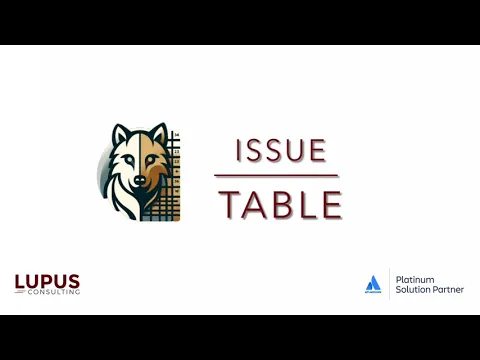
Customizing tables with JQL filters or link types
Define a powerful JQL filter or go with your existing link types and choose from a wide range of Jira fields or custom fields and add them as columns to the table.
Edit issues right from the table view
Say goodbye to constantly navigating between tickets for a quick edit! Issue Table allows you to seamlessly edit and manage your issues right from the table.
Sort and sum issue details
No more out of Jira calculation. Issue Table let’s you unlock aggregation for powerful calculations like sum or average.
More details
Experience a new level of efficiency with the Issue Table. Our innovative solution is designed to supercharge productivity and save your valuable time.
No more tedious searches for each related issue – now you can effortlessly view and manage all relevant tasks with our dynamic table feature.
Key features:
- Click on a ticket and view all the releated issues in a transparent table that is displayed within the opened issue
- Set the tickets to be displayed based on powerful JQL filters, Epic-child releation or link types
- Manage the columns based on the Jira fields or your custom fields, and aggregate your issues by them
- Edit your issues right from the table view
Stay tuned, as we are constantly working on the development of new functions!
Resources
App documentation
Comprehensive set of documentation from the partner on how this app works
Privacy and Security
Privacy policy
Atlassian's privacy policy is not applicable to the use of this app. Please refer to the privacy policy provided by this app's partner.
Partner privacy policySecurity program
This app is not part of the Marketplace Bug Bounty program.
Integration permissions
Issue Table by Lupus integrates with your Atlassian app
Version information
Version 2.4.0•for Jira Cloud
- Release date
- Feb 27th 2025
- Summary
- Minor version update
- Details
- Minor version update
- Payment model
- Free
- License type
- Commercial - no charge