OVERALL RATINGS
INSTALLS
96
SUPPORT
- Partner Supported
Key highlights of the appSync your Zoho Modules with Jira Projects and Issues
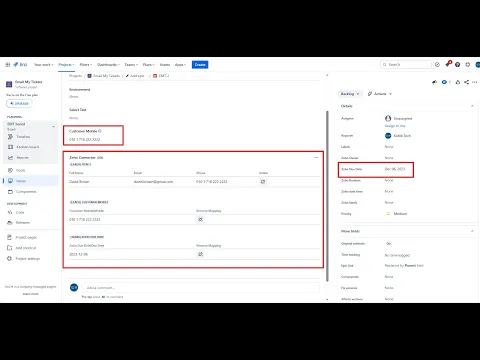
Add Zoho Connected Items & Associate them to Jira
Add Zoho Connected Items within Zoho Connector Section. Simply Associate the Selected Zoho Module with the necessary Jira Projects. Easily Edit/Delete existing Zoho Connected Items at any time.
Link Zoho Modules with Records related to Jira
Link the Record of this Zoho Module with the current Jira Issue, so you can display in real-time the data for this record from Zoho Desk.
Multiple Zoho Modules to be linked over same Issue
Link as much Zoho Desk Modules as you wish over the same Jira Issue.
This will allow you to track several modules in one ticket.
Supporting media
More details
- Ability to create a Zoho Item Connector providing it a name, selected Zoho Desk module, list of fields related to this module and the list of Jira projects to associate with.
- Ability to Edit/Delete the created Zoho items at any time.
- Easily Lookup a record within any associated Jira Issue to get it linked with Zoho Desk module record.
- Real-time sync between Zoho Desk and Jira
- Anytime you can unlink a selected record from Zoho Desk and link it to a new record
Resources
App documentation
Comprehensive set of documentation from the partner on how this app works
Privacy and Security
Privacy policy
Atlassian's privacy policy is not applicable to the use of this app. Please refer to the privacy policy provided by this app's partner.
Partner privacy policySecurity program
This app is not part of the Marketplace Bug Bounty program.
Integration permissions
Zoho Desk Connector for Jira integrates with your Atlassian app
Version information
Version 4.1.0•for Jira Cloud
- Release date
- Jun 23rd 2025
- Summary
- Minor version update
- Details
- Minor version update
- Payment model
- Paid via Atlassian
- License type
- Commercial