OVERALL RATINGS
INSTALLS
3
SUPPORT
- Partner Supported
TRUST SIGNALS
Showing details for Cloud
Overview
Reviews
Pricing
Privacy & Security
Support
Installation
Key highlights of the appCopy the issue + summary/title together onto your clipboard in 1 click
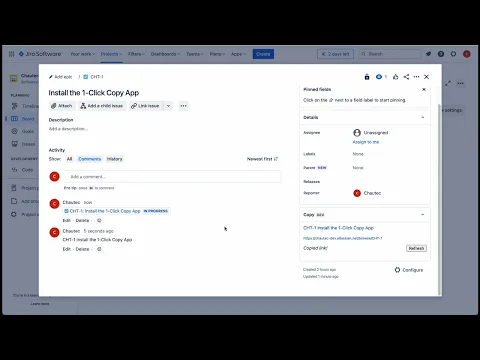
More details
- After installing the app, you only need to expand the new "Copy" panel on the right hand side of the issue just once. The next time you open any issue, the panel will remain open unless you close it.
- The panel contains the issue's key and title/summary of the task in one line. You can click on this line to automatically copy it to your clipboard.
- The same is available to copy the issue's URL.
- If you update the issue's title/summary and click on the copy link, the app will detect this and copy the correct text to your clipboard.
Resources
App documentation
Comprehensive set of documentation from the partner on how this app works
Privacy and Security
Privacy policy
Atlassian's privacy policy is not applicable to the use of this app. Please refer to the privacy policy provided by this app's partner.
Partner privacy policySecurity program
This app is not part of the Marketplace Bug Bounty program.
Integration permissions
Copy Key Summary to Clipboard in 1-Click integrates with your Atlassian app
Version information
Version 2.1.0•for Jira Cloud
- Release date
- May 11th 2025
- Summary
- Minor version update
- Details
- Minor version update
- Payment model
- Paid via Atlassian
- License type
- Commercial