Free app
OVERALL RATINGS
INSTALLS
6
SUPPORT
- Partner Supported
TRUST SIGNALS
Key highlights of the appQuickly view team members' time zones for seamless collaboration, optimizing meeting times and fostering efficient communication
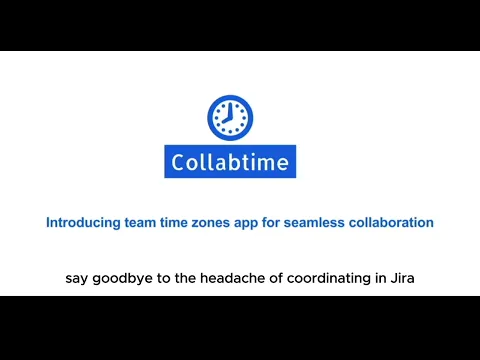
Look at what time it is for your colleagues now
Boost productivity and stay synchronized effortlessly with the Collabtime app, ensuring smooth collaboration with your teammates by easily checking your colleagues' current time
Easily switch between time formats
Switching between 24-hour and AM/PM formats is effortless and practical, catering to diverse preferences and enhancing convenience for users
Add users in a few clicks
Click the button on the right and select a user from the dropdown menu. With this seamless process, you can effortlessly view the working hours of team members, making it easy to plan collaborative activities efficiently
More details
Say goodbye to the headache of coordinating across different time zones! Our time zone visualization feature tackles the challenge head-on, providing a clear snapshot of team members' local times. No more confusion or missed connections—our app empowers teams to effortlessly identify overlapping work hours, seamlessly schedule meetings, and harmonize diverse schedules. Experience the easiest solution for streamlined collaboration, boosting communication and productivity at no cost!
Resources
Privacy and Security
Privacy policy
Atlassian's privacy policy is not applicable to the use of this app. Please refer to the privacy policy provided by this app's partner.
Partner privacy policySecurity program
This app is not part of the Marketplace Bug Bounty program.
Integration permissions
Collabtime - team time zones at a glance integrates with your Atlassian app
Version information
Version 2.4.0•for Jira Cloud
- Release date
- Jun 4th 2025
- Summary
- Minor version update
- Details
- Minor version update
- Payment model
- Free
- License type
- Commercial - no charge