Free app
OVERALL RATINGS
INSTALLS
248
SUPPORT
- Partner Supported
TRUST SIGNALS
Key highlights of the appSupport can set everything up for you for free. Just email & ask. Issue Templates, bug templates, project management, task, story
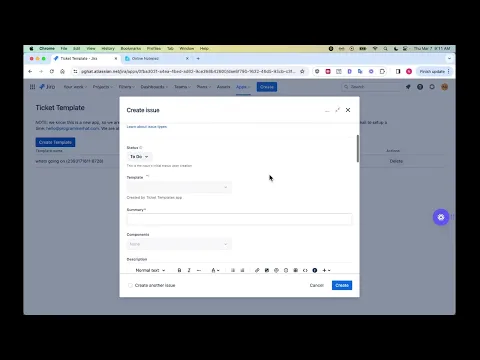
So easy to use, template field in "Create Issue"
Just select the template from the dropdown, and fields get auto-filled!
Scope templates to certain projects + issue types
This prevents clutter of templates across your entire organization!
Fully compatible rich text editor for descriptions
Use the exact same rich text editor as Jira's default rich text editor, with all these features: Bullet points, links, numbered list, bold, italic, quote, code block.
More details
Support can set everything up for you for free. Just email & ask. You can book a time here My Calendar (calendly.com) or email hello@programmerhat.com
Besides that, we offer hands-on support (free) -- live screensharing, etc. We are also eager and looking to improve from feedback + feature requests.
Streamline your Jira workflow. Create templates to auto-fill fields, saving time and ensuring consistency across your team.
Quick start instructions
1. Click "Create Template"
2. Fill out template name. Select the projects and issue types this template is available for. Fill out the summary and description for the template.
3. Click "Save Template".
4. Now to use the template, you can use the "Template" custom field in the "Create Issue" screen, select the template you want to apply, and the summary and description will be automatically filled out.
Resources
App documentation
Comprehensive set of documentation from the partner on how this app works
EULA
Get the End User License Agreement for this app
Privacy and Security
Privacy policy
Atlassian's privacy policy is not applicable to the use of this app. Please refer to the privacy policy provided by this app's partner.
Partner privacy policySecurity program
This app is part of the Marketplace Bug Bounty program.
About Bug Bounty programIntegration permissions
Create Ticket Template, Issue Template, Easy Templates integrates with your Atlassian product
Version information
Version 6.9.0•for Jira Cloud
- Release date
- Feb 25th 2025
- Summary
- Minor version update
- Details
- Minor version update
- Payment model
- Free
- License type
- Commercial