OVERALL RATINGS
INSTALLS
4
SUPPORT
- Partner Supported
Key highlights of the appBoost Jira Security: Custom Encryption and individual Access Control for your issues Comments
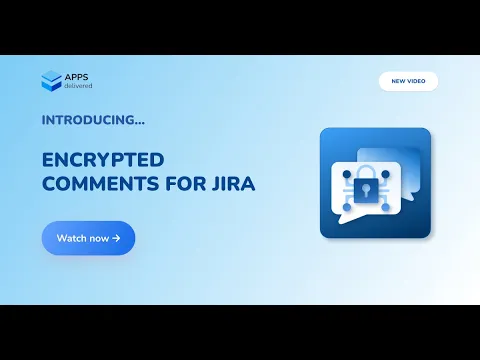
Exclusive Comment Decryption
Selected users can exclusively decrypt and view encrypted comments, ensuring enhanced security and confidentiality.
Selective Comment Access
Share encrypted comments with specific team members, ensuring targeted communication and heightened security within your team.
Advanced Comment Filtering
Search comments with ease using three options: by text content (words or phrases), by date of creation, or by comment author. Tailor your search for precision results.
More details
Encrypted Comments for Jira enhances issue privacy, allowing admins to control encryption permissions directly. Installation is straightforward with no additional configuration needed.
Key features include:
- Intuitive permissions setup for user-specific actions.
- Default permissions with customization options.
- Streamlined comment encryption and decryption.
- Advanced comment sorting and filtering for better organization.
Perfect for securing sensitive exchanges in IT, HR, legal, and financial discussions within Jira issues, Encrypted Comments is a vital tool for privacy and compliance.
Resources
App documentation
Comprehensive set of documentation from the partner on how this app works
Privacy and Security
Privacy policy
Atlassian's privacy policy is not applicable to the use of this app. Please refer to the privacy policy provided by this app's partner.
Partner privacy policySecurity program
This app is not part of the Marketplace Bug Bounty program.
Integration permissions
Encrypted Comments for Jira integrates with your Atlassian app
Version information
Version 4.5.0•for Jira Cloud
- Release date
- Mar 22nd 2024
- Summary
- Minor version update
- Details
- Minor version update
- Payment model
- Paid via Atlassian
- License type
- Commercial
