Free app
OVERALL RATINGS
SUPPORT
- Partner Supported
Key highlights of the appCreate Worklogs from your Google Calendar Event
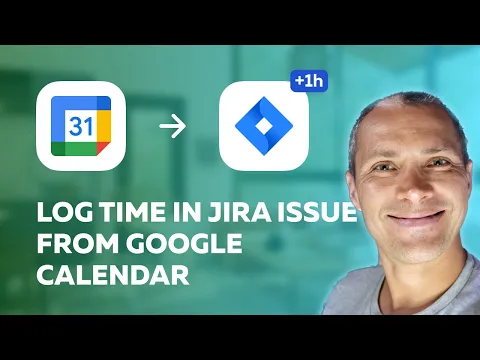
Integrate Google Calendar with Jira
Automatically log time in Jira from Google Calendar events, reducing manual entry errors and ensuring accurate time reporting. This streamlined process enhances project tracking and resource management.
Increased Productivity and Focus
By easy time logging, users save time on administrative tasks, allowing more focus on core activities. This efficiency boost helps in better managing workloads and prioritizing tasks effectively.
Consistent Work Log Maintenance
Ensure work logs are always current with easy updates from Google Calendar to JIra. This eliminates the hassle of frequent log updates, maintaining an accurate record of time spent on various tasks.
Supporting media
More details
Schedule a Demo | Configuration Consultation | Security and Trust | SOC2 (request) | Getting Started Guide | Our YouTube
🫶🏽 Customers First
Over 5,000+ businesses, including Apple, Microsoft, Amazon and Google trust us because we take customer satisfaction and security seriously.
⚡️ Product Highlights
- Log time from Google Calendar Event against selected Jira issues.
- Select one of the calendar events you want to log as working hours in your Jira.
- Search for an issue or enter a Jira issue key.
- Log the calendar event as a worklog.
- The worklog description is the title of the event and it will be logged for the same date and time interval.If configured, the event will change to the desired colour after it has been logged.
🗓️ Demo & Documentation
- 🎥 Watch a video demo here
- 🚨 Jira Automation video demo
- 💻 Schedule a live demo
- 📝 Find our product documentation here
🛠️ Help and Support
Our team of ex-Atlassians is ready to help - submit a support request here
😍 Check out our other apps.
Resources
App documentation
Comprehensive set of documentation from the partner on how this app works
Privacy and Security
Privacy policy
Atlassian's privacy policy is not applicable to the use of this app. Please refer to the privacy policy provided by this app's partner.
Partner privacy policySecurity program
This app is not part of the Marketplace Bug Bounty program.
Version information
Version 1.0.0•for Jira Cloud
- Release date
- Oct 19th 2023
- Summary
- Initial Atlassian Marketplace release
- Payment model
- Free
- License type
- Commercial
