A fun puzzle game to order issues on your scrum board
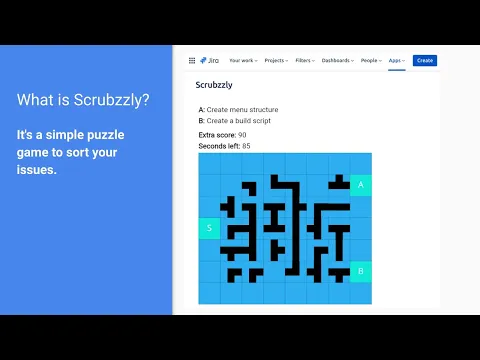
Hackathon prize winning puzzle game on Jira
As part of the Atlassian Devs Unleashed Hackathon it makes working with Jira more fun. The puzzle game is an engaging way to order issues on your board. See the original entry here: https://devpost.com/software/scrubbzly
Earn score
The faster you solve a puzzle the higher your score will be. The score of the puzzles add up to your total score while sorting the board. If it's high enough you get a new highscore.
Sort progress is saved
If you can always resume your progress. The game saves the state of the board and your score. You can continue where you left off.
More details
The goal is to establish a clear path from the S block to either block A or B, with each block representing a distinct issue. The issue corresponding to block A and block B is indicated at the top of the board. Your choice of the endpoint determines the relative importance of the associated issue, influencing its placement in the overall order.Creating the path outline involves rotating individual blocks, accomplished by a simple left button click. By right-clicking on the blocks, a red line is drawn to trace the actual path. The goal is to guide this red line to either block A or B.The game concludes once all issues have been appropriately sorted. At this point, you can view your total score along with the current high score, encouraging friendly competition.
Privacy and security
Privacy policy
Atlassian's privacy policy is not applicable to the use of this app. Please refer to the privacy policy provided by this app's partner.
Partner privacy policyResources
Integration Details
Scrubzzly integrates with your Atlassian product. This remote service can:
- Read Jira project and issue data, search for issues, and objects associated with issues like attachments and worklogs.
- Read and write to app storage service
- Rank issues and save their estimations.
- Create and edit issues in Jira, post comments as the user, create worklogs, and delete issues.
