Free app
OVERALL RATINGS
INSTALLS
255
SUPPORT
- Partner Supported
TRUST SIGNALS
Key highlights of the appUse interactive custom fields directly in the JSM request form or in read-only mode for portal view
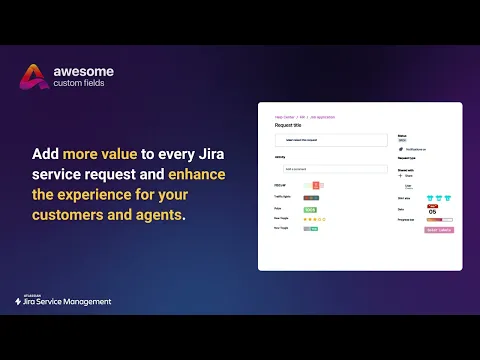
Easy and intuitive configuration
Adding custom fields to your request forms is a breeze. Simply drag & drop items within our intuitive “what you see is what you get”-editor to the desired position.
View only and interactive fields
Select from view only and interactive custom fields. Grant your customers the ability to provide information directly in the request form through our custom fields or choose the read-only mode for informative purposes.
Seamless integration with our main app
Our JSM add-on requires the use of our main app Awesome Custom Fields. With a seamless integration of both apps into a unified UI, you can leverage the power of both apps without sacrificing usability. Get it here.
More details
Please note, that the app is an add-on for Awesome Custom Fields - get our main app here.
🔥 Ready to take your JSM to the next level? Don't miss out on your awesome custom fields.
Simply edit, configure and manage your custom fields with ACF (built on Forge).
🙌 Available custom field types:
- Issue Picker 🆕
- Priority Matrix 🆕
- Cascading Select
- Price Tag
- Traffic Lights
- Star Rating
- T-Shirt Sizes
- Simple Toggle
- Color Labels
- WSJF
- Calendar
- Validated Phone
- Progress Bar
- MoSCoW
We are constantly expanding our available field types.
👀 Missing a custom field? Request a feature
🚑💨 Need general help? Book a demo
🔍 Want more information? Visit the documentation
Resources
App documentation
Comprehensive set of documentation from the partner on how this app works
Privacy and Security
Privacy policy
Atlassian's privacy policy is not applicable to the use of this app. Please refer to the privacy policy provided by this app's partner.
Partner privacy policySecurity program
This app is not part of the Marketplace Bug Bounty program.
Integration permissions
Awesome custom fields for JSM integrates with your Atlassian app
Version information
Version 4.80.0•for Jira Cloud
- Release date
- Jan 6th 2026
- Summary
- Minor version update
- Details
- Minor version update
- Payment model
- Free
- License type
- Commercial - no charge
