Free app
OVERALL RATINGS
INSTALLS
62
SUPPORT
- Unsupported
Key highlights of the appCreate, connect, manage, and approve Unleash feature flags directly from Jira
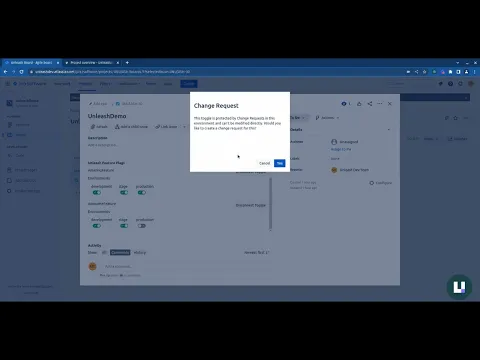
Connect your feature flags to any Jira issue
Link as many feature flags as you want to any issue. Create new feature flags directly within Jira.
Manage your feature flags for each environment
View your feature flag status for each of your environments. Quickly turn features on and off directly within Jira.
Automatically initiate change requests
Automatically initiate change requests when you activate a guarded flag. You’ll receive a link inside Jira to review, approve, and apply the change.
More details
Unleash Enterprise for Jira is a plugin developed by Unleash. Use it to govern your feature flags without leaving your Jira project.
We know Jira is a big part of your daily workflow. This plugin is designed to integrate Unleash into Jira so you don’t waste time switching back and forth between platforms.
Key features:
- Create a new feature flag directly within Jira, or connect existing flags to any Jira issue.
- Keep track of your flag status for each environment.
- Activate/deactivate feature flags directly within Jira.
- Initiate change requests when guarded flags are activated/deactivated within Jira.
Resources
App documentation
Comprehensive set of documentation from the partner on how this app works
Privacy and Security
Privacy policy
Atlassian's privacy policy is not applicable to the use of this app. Please refer to the privacy policy provided by this app's partner.
Partner privacy policySecurity program
This app is not part of the Marketplace Bug Bounty program.
Integration permissions
Unleash Enterprise For Jira integrates with your Atlassian app
Version information
Version 3.2.0•for Jira Cloud
- Release date
- Nov 5th 2025
- Summary
- Minor version update
- Details
- Minor version update
- Payment model
- Free
- License type
- Apache License, Version 2.0 (ASL)