OVERALL RATINGS
INSTALLS
15
SUPPORT
- Partner Supported
Key highlights of the appPowerful notes with an intuitive interface. Take control of your notes with Issue Notes for Jira
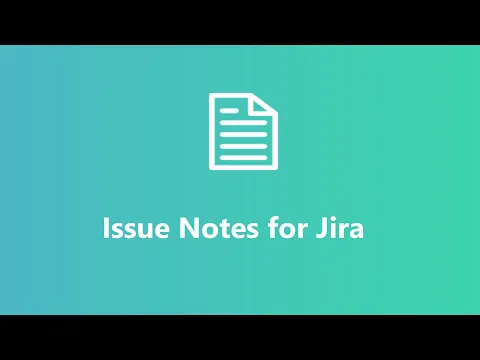
Keep notes for an issue in one place
Create an unlimited amount of notes, share it with users and groups, and much more directly from an issue view
Share notes in a fast and easy way
Just start typing and you will see all the matching users and groups. Click "Share" and it's done!
Can't find a note? Just search for it!
The project-level view allows you to view all notes in the entire project. Here you can search for notes or perform management actions.
More details
Issue Notes for Jira are advanced notes with a user-friendly interface.On the issue-level user can see modern-looking note cards with simple drag-n-drop reordering. It allows users to create unlimited notes for each issue. All notes by default are visible only to their author. If needed, users can share notes with other users or groups. Each note contains information about the creation date, author, and sharing info.There is also a project-level view, that allows users to see all their notes on the project. On this view, users can search for notes or use other management functionalities.
Resources
App documentation
Comprehensive set of documentation from the partner on how this app works
Privacy and Security
Privacy policy
Atlassian's privacy policy is not applicable to the use of this app. Please refer to the privacy policy provided by this app's partner.
Partner privacy policySecurity program
This app is not part of the Marketplace Bug Bounty program.
Integration permissions
Issue Notes for Jira integrates with your Atlassian app
Version information
Version 2.2.0•for Jira Cloud
- Release date
- Jun 15th 2023
- Summary
- Bug fixes
- Payment model
- Paid via Atlassian
- License type
- Commercial