Mindmaps for Jira (Issue Links Management)
OVERALL RATINGS
INSTALLS
174
SUPPORT
- Partner Supported
TRUST SIGNALS
Key highlights of the appLink issues in Jira the better way. A dependency management tool to view and bulk edit Jira issue link hierarchies interactively
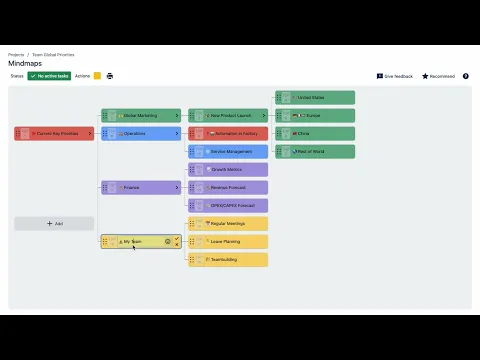
Jira dependency management made easy
Plan projects and activities quickly using the interactive view synced with issues in your Jira project. Build up a new hierarchy or overview and bulk edit your issue links easily with simple drag-n-drop.
Manage Jira issue links of any link type
You can select which link type to explore, and Mindmaps for Jira will generate a full issue link dependency map. Use it to analyse relationships between issues of various link types or for traceability.
Print or PDF export your dependency maps
Use the print view dialog to print or export your Jira issue link map to PDF or other formats supported by your native system print service.
More details
LIVE SANDBOX DEMO
PRODUCT PAGE AND DOCUMENTATION
JIRA FEATURES
- Display a hierarchy map of issue links in Jira and the relationships of Jira related issues
- Quick selection of issue link type to drill down on dependencies of related issues and their links
- Jira bulk link issues
- Create new issues - with the ability to create multiple new issues easily in sequence
- Edit existing issues
- Move issues
- Enhance issues with colors and symbols/emojis
- Read and list issues according to link hierarchy (support for unlimited levels)
- Remove issues (recursively according to link hierarchy)
- Dark theme support
TREE FEATURES
- Fast 2D tree engine enabling your Jira link hierarchy to be rendered in a horizontal mind map layout
- Automatic load tasks when you expand
- Scrolling/Zooming - support using mouse, keyboard, touchpad and/or touch
Also see Sprucely.io, our offering for visual data analytics as a service
Resources
App documentation
Comprehensive set of documentation from the partner on how this app works
Privacy and Security
Privacy policy
Atlassian's privacy policy is not applicable to the use of this app. Please refer to the privacy policy provided by this app's partner.
Partner privacy policySecurity program
This app is not part of the Marketplace Bug Bounty program.
Integration permissions
Mindmaps for Jira (Issue Links Management) integrates with your Atlassian app
Version information
Version 2.8.0•for Jira Cloud
- Release date
- Mar 12th 2025
- Summary
- Minor update
- Details
- Feature: Ready for "Runs on Atlassian" badging
- Improvement: Future-proofing for announced Atlassian API changes
- Payment model
- Paid via Atlassian
- License type
- Commercial