OVERALL RATINGS
INSTALLS
2
SUPPORT
- Partner Supported
TRUST SIGNALS
Key highlights of the appCreate issues lightning fast
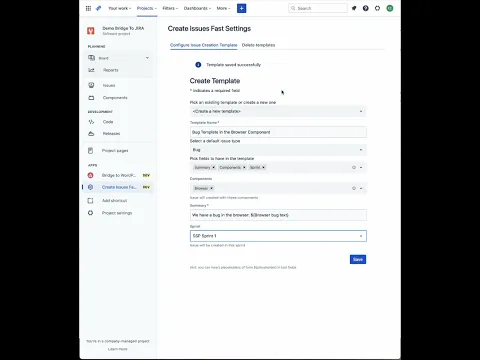
Fast issue creation 🚀 with templates
The Project Manager can define issue creation templates that can be later used by the rest of the team in order to quickly create JIRA issues.
Manage templates
See at a glance all the templates that were defined, manipulate them easily.
Customize the created issues
Define placeholders at template creation time: the user will be able to replace them with customized content when the issue is created.
More details
Did you create a JIRA issue and forgot to
- attach it to the correct Sprint?
- link it to the correct epic?
- attach the correct labels?
- set the correct components?
- assign it to the right support person?
Or maybe you were not supplied/lost the above information.
That's a thing of the past, just use the correct template in order to create issues. The correct information is always set in the just created issue as per the defined template. Placeholders can be defined such that template information can be adapted to each created issue.
Resources
App documentation
Comprehensive set of documentation from the partner on how this app works
Privacy and Security
Privacy policy
Atlassian's privacy policy is not applicable to the use of this app. Please refer to the privacy policy provided by this app's partner.
Partner privacy policySecurity program
This app is not part of the Marketplace Bug Bounty program.
Integration permissions
Create Issues Fast integrates with your Atlassian app
Version information
Version 2.9.0•for Jira Cloud
- Release date
- Sep 4th 2023
- Summary
- Minor version update
- Details
- Minor version update
- Payment model
- Paid via Atlassian
- License type
- Commercial