- Supported
- Jira Service Management
- Jira
Real-time collaboration planning tool - inspire team engagement and ownership for exceptional outcomes
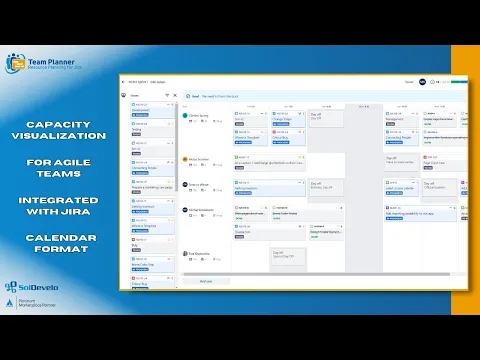
Create plans and define goals with your team
Collaborate with your team in real-time, using the simultaneous editing feature. Assign tasks to users, create custom plans, and edit them together. Define a goal to make sure your team is heading in the right direction.
Paint a bigger picture to manage work efficiently
Easily access all the crucial information regarding your plan such as tasks' statuses, priorities, estimations, and more. Stay on track with your team’s workflow and identify possible bottlenecks.
Respond flexibly when your plan changes
Reassign and reschedule tasks quickly. Make adjustments to your plan conveniently by dragging, dropping, and stretching the tasks. Engage the entire team in modifying and shaping your plan for maximum accuracy.
More details
💬 Contact Us | 📞 Book a Demo | 📖 Docs
Team Planner allows you to create a plan on a timeline where all details connected with your team’s work are displayed. As a result, they can quickly find out who is working on what tasks and how much time it will take. Moreover, the person planning the project can easily see how much they can still fit into the plan.
With Team Planner you can:
- Collaborate with all team members on the plan in real-time, boosting both team collaboration and engagement.
- See the big picture of your plan and identify possible bottlenecks.
- Create multiple plans that can be edited by any user with access to the project.
- Add users, and assign tasks to them on a timeline.
- Add tasks from multiple projects on the same plan.
- Quickly see all the crucial information about the task (summary, priority, story points, and status) directly on the plan.
- Mark non-working days.
- Easily edit your plan by dragging&droping and stretching tasks.
Certification
This app offers additional security, reliability, and support through:
- Cloud security participation
- Reliability checks
- 24hr support response time
- and more.
Privacy and security
Privacy policy
Atlassian's privacy policy is not applicable to the use of this app. Please refer to the privacy policy provided by this app's partner.
Partner privacy policyResources
Integration Details
Team Planner - Resource Planning and Capacity Planning integrates with your Atlassian product. This remote service can:
- Act on a user's behalf, even when the user is offline
- Administer the host application
- Administer Jira projects
- Delete data from the host application
