Free app
OVERALL RATINGS
INSTALLS
27
SUPPORT
- Unsupported
TRUST SIGNALS
Key highlights of the appConvert Javascript code to flowcharts in Confluence
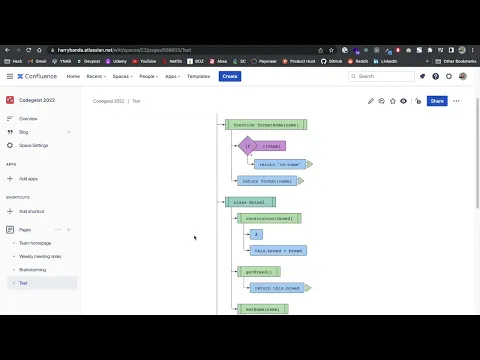
Supporting media
More details
1. Once the app is installed open a new Confluence page and type "/Code2Flowchart" to add a new macro
2. Click the edit icon to configure the Macro
3. All you need to do is paste in your Javascript code/algorithm and the flowchart will be generated
4. Publish the page and press the "Next" or "Previous" button to view the flowchart at different abstraction levels
5. Press "View code" to view the code.
Resources
Privacy and Security
Privacy policy
Atlassian's privacy policy is not applicable to the use of this app. Please refer to the privacy policy provided by this app's partner.
Partner privacy policySecurity program
This app is not part of the Marketplace Bug Bounty program.
Integration permissions
Code2Flowchart integrates with your Atlassian app
Version information
Version 2.1.0•for Confluence Cloud
- Release date
- Nov 17th 2022
- Summary
- Minor version update
- Payment model
- Free
- License type
- Apache License, Version 2.0 (ASL)