Free app
OVERALL RATINGS
INSTALLS
9
SUPPORT
- Partner Supported
Key highlights of the appTag-A-Go Gamification
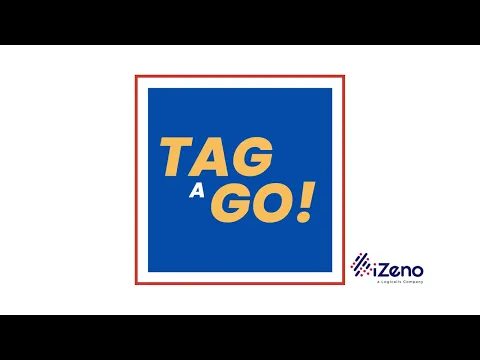
Accelerate user adoption through gamification!
The core feature of the Tag-A-Go plugin for Jira and JSM is to assign Rewards to Users based on JQL Filter results.
Admin - Setup Rewards
Get creative with Rewards! Dish out a monthly dinner with CEO, coffees, or kudos.
Admin - JQL Filters
Get creative with Filters! JQL (Jira Query Language) is used to identify Users eligible for awards.
More details
Once the Rewards and JQL Filters have been configured (see Admin Guide.), Rewards may be awarded to Users by following the steps below.
- Step 1 - Select Reward
- Step 2 - Select JQL Filter
- Step 3 - Select Winning Algorithm (Top, Weighted Random, or Equal Chance Random)
- Step 4 - Go! to run the Filter and Algorithm
- Step 5 - Tag! the Winning User to the Reward
Check out the video here
This is the first publicly listed Forge plugin developed by iZeno. We're proud to announce that it currently ships free of charge and will include a grandfather clause to support early adopters should it grow into a paid product.
The idea for this plugin was driven by a customer's need to retain staff. This initial release offers a simple yet effective gamification solution to increase engagement around creative JQL filters, Rewards, and 'Winner' algorithms.
Please help grow the plugin by submitting feedback on our support portal.
Also, please refer to our user and admin guides for more info.
Resources
App documentation
Comprehensive set of documentation from the partner on how this app works
Privacy and Security
Privacy policy
Atlassian's privacy policy is not applicable to the use of this app. Please refer to the privacy policy provided by this app's partner.
Partner privacy policySecurity program
This app is not part of the Marketplace Bug Bounty program.
Integration permissions
Tag-A-Go integrates with your Atlassian app
Version information
Version 3.1.0•for Jira Cloud
- Release date
- Feb 24th 2023
- Summary
- Minor version update
- Details
- Minor version update
- Payment model
- Free
- License type
- Commercial - no charge