Free app
OVERALL RATINGS
SUPPORT
- Partner Supported
Key highlights of the appTurn Any Bug into a Perfect Jira Ticket
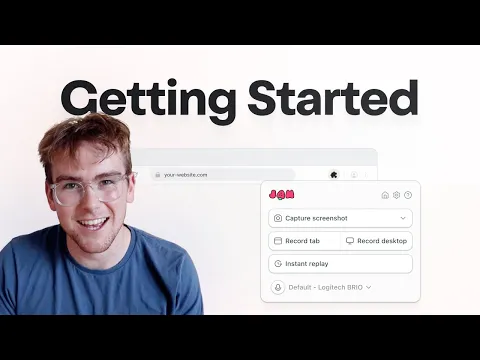
One-Click Bug Reports
Create Jira tickets instantly with screen recordings, technical logs, and auto-filled ticket properties.
Everything in Context
View complete bug context right in your Jira ticket, including device info and reproduction steps.
Perfect Playback
Reproduce and replay exactly what happened with console logs, device info and user steps.
More details
Send bug reports directly to Jira with all the details developers need. Jam auto-captures technical logs, and creates developer-ready bug reports in seconds. Each Jira ticket comes with screenshots or screen recordings of exactly what went wrong, so developers can start resolving issues faster with full context of what happened.
How it works:
With this integration, you can send bug reports directly from Jam to your team's Jira. No more copying and pasting between tools or asking for missing information.
Creating Jira tickets with Jam is simple:
1. Find a bug and record it with Jam’s browser extension
2. Click the Jira button in your recorded Jam
3. Add a title, description and fill in any ticket properties
4. Get a developer-ready Jira ticket with all the details
Your team gets complete bug reports in Jira, including:
- Screenshots/screen recordings that show exactly what happened
- Console logs, network errors, and user actions
- Device info & system details
- Step-by-step repro steps
Resources
Privacy and Security
Privacy policy
Atlassian's privacy policy is not applicable to the use of this app. Please refer to the privacy policy provided by this app's partner.
Partner privacy policySecurity program
This app is not part of the Marketplace Bug Bounty program.
Version information
Version 1.0•for Jira Cloud
- Release date
- Sep 28th 2022
- Summary
- Jam.dev – now with a Jira app!
- Payment model
- Free
- License type
- Commercial