OVERALL RATINGS
INSTALLS
1,313
SUPPORT
- Partner Supported
TRUST SIGNALS
Key highlights of the app20+ visual Jira custom fields - color labels, progress bars, advanced formulas, cascading selects, issue pickers & more
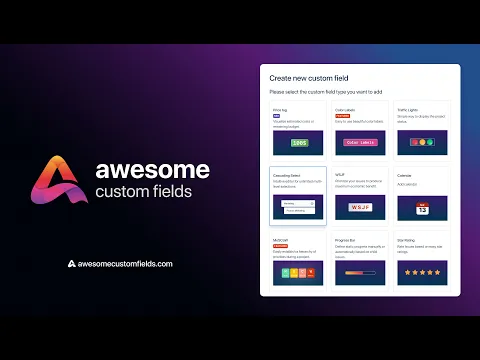
Instant clarity for Jira workflows
From cluttered tickets to visual fields that make status obvious. Color labels highlight priorities, progress bars track completion, traffic lights signal risk, and much more. Spot blockers faster and speed up decisions.
Structure data, connect work items, scale easily
Finally—custom fields that work with your data hierarchies across projects & customer portals. Unlimited cascading selects, smart issue pickers and advanced formula fields that handle complexity.
Quick setup. No maintenance or automations needed.
Easily create and edit fields with guided setups. Whether you’re consolidating projects, migrating to Cloud or running a 10k tickets/month service desk, ACF scales with you—without adding automations or fragile scripts.
More details
BOOK DEMO | DOCUMENTATION | FEATURE REQUESTS
⚡️ 20+ VISUAL & STRUCTURED FIELDS FOR JIRA CLOUD AND JSM
- Trusted by 1,400+ teams worldwide
- Runs on Atlassian = Your data stays in Atlassian infrastructure
- Dedicated support team
INSTANT CLARITY
- Color Labels: Spot priorities instantly, reduce errors
- Progress Bar: Show progress directly
- Traffic Lights: Everyone knows the status at a glance
HANDLE COMPLEXITY
- Cascading Select: Unlimited levels—not just 2! Option to restrict visibility
- Issue Picker: Context-aware issue linking, works seamlessly in JSM
- Cascading Issue Picker: Link work item hierarchies
- Advanced Formula: Real-time calculations
MORE AWESOME FIELDS
- T-Shirt Sizes
- Priority Matrix
- Time in Status
- Due Date Countdown
- Secure Fields
- Completed Story Points (%)
- Simple Toggle
- Price Tag
- Calendar field
- WSJF
- Validated phone
- Multi user select & notify
- Rich Text field
- Star rating
- MoSCoW
🛂 WORKS WITH JIRA SERVICE MANAGEMENT
BUILT BY SEIBERT//
Resources
App documentation
Comprehensive set of documentation from the partner on how this app works
Privacy and Security
Privacy policy
Atlassian's privacy policy is not applicable to the use of this app. Please refer to the privacy policy provided by this app's partner.
Partner privacy policySecurity program
This app is part of the Marketplace Bug Bounty program.
About Bug Bounty programIntegration permissions
Awesome Custom Fields – Custom Fields for Jira & JSM integrates with your Atlassian app
Version information
Version 8.80.0•for Jira Cloud
- Release date
- Jan 6th 2026
- Summary
- Minor version update
- Details
- Minor version update
- Payment model
- Paid via Atlassian
- License type
- Commercial - no charge
