OVERALL RATINGS
INSTALLS
111
SUPPORT
- Partner Supported
TRUST SIGNALS
Key highlights of the appClient-Side, Enterprise-Grade Encryption for Confluence. Password-protected AES encryption for sensitive data and content
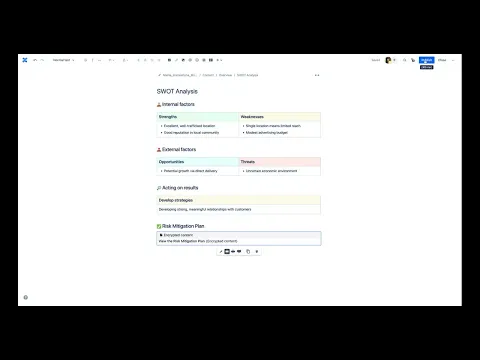
Add Encrypted Content in One Click
Your encrypted block is inserted just like any other macro. Here's demo we made for you.
Encrypt and Protect Any Content Inline
Insert text, set a password — your content becomes fully encrypted. Now your team can collaborate on sensitive data.
Only Authorized Users Can See the Decrypted Data
Only authorized users can see the decrypted content. With client-side encryption, no external party can access the original data.
Supporting media
More details
Key Features
Built on Atlassian Forge
Re-engineered on Forge to ensure maximum security and improved performance.
Enterprise-Level Encryption
- Password-protected encryption for any Confluence content
- Client-side data encryption and decryption performed directly in the user's browser
- AES-based cryptography for strong, industry-standard protection
- Encrypted content editing
- Ability to update the password at any time
How Your Data Stays Secure
Local Encryption
All encryption is performed in the browser before data is transmitted or stored. Neither the app nor Confluence can access or view decrypted content.
Controlled Access
Only authorized users with the correct password can view protected information.
Compliance Support
Helps teams align with SOC 2, SSAE 16, PCI, HIPAA, and Zero Trust requirements.
Secure Collaboration
Provides users with a secure tool to share and collaborate on sensitive data within Confluence.
Resources
App documentation
Comprehensive set of documentation from the partner on how this app works
Privacy and Security
Privacy policy
Atlassian's privacy policy is not applicable to the use of this app. Please refer to the privacy policy provided by this app's partner.
Partner privacy policySecurity program
This app is not part of the Marketplace Bug Bounty program.
Version information
Version 3.2.0•for Confluence Cloud
- Release date
- Aug 21st 2025
- Summary
- Initial release
- Details
Initial release
- Payment model
- Paid via Atlassian
- License type
- Commercial
