Find the time each issue has been in the current status. If you click the glance, you can see the time spent on other statuses
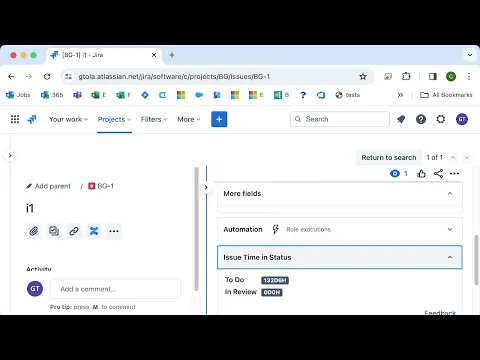
Status Duration
Find the duration in the current status through a visual indicator in the issue right panel
Duration In Each Status
Find the time spent in each status by clicking the issue context panel of the add-on
FREE Forever!
This add-on is totally free. We’re working on a paid version that includes reports, dashboards and support for JQL
More details
Easy to use as it requires no further setup to installing it. You just view the time the issue has spent on the current status on the right panel of the issue view.
If you want to see how much time is spent in other statuses, you just click the glance.
Privacy and security
Privacy policy
Atlassian's privacy policy is not applicable to the use of this app. Please refer to the privacy policy provided by this app's partner.
Partner privacy policyResources
Integration Details
Issue Time in Status integrates with your Atlassian product. This remote service can:
- Write data to the host application
- Read data from the host application
Gallery
App is shown on the lssue creation left side
