OVERALL RATINGS
INSTALLS
683
SUPPORT
- Partner Supported
TRUST SIGNALS
Key highlights of the appAutomate Jira checklists for Definition of Done, Acceptance Criteria, ToDo lists, and more—smarter than Jira Action Items
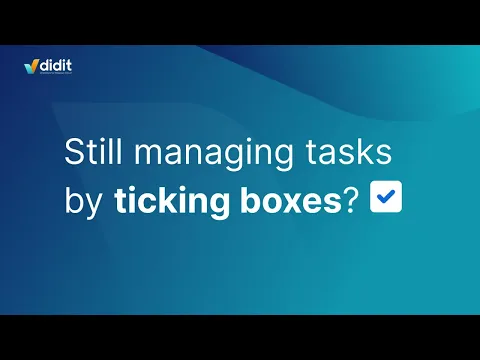
Track Task Progress in Jira Issues and add Images
Set-up multiple checklists for Jira issues and track pending, skipped, and completed tasks with color-coded task statuses. Enrich task descriptions in checklist templates with notes, images, and videos for added clarity.
Standardize Checklist Completion
Ensure issues are only closed when all checklist tasks are completed. A checklist validator verifies checklist completion before transition to new status. Watch tutorial. You can also make a checklist signature mandatory
Automate with Jira Checklist Automation
Reduce the effort to manually set-up action items by combining Jira automation with Didit checklists. Automatically add multiple checklists to a issue, trigger actions, send alerts, append checklists & more. Read guide
Supporting media
More details
Need help? BOOK DEMO | DOCUMENTATION | CONTACT SUPPORT | CHAT WITH US
Didit enables you to create audit and compliance-focused checklists for Jira. Ideal checklists for DoD, Acceptance Criteria, Employee Onboarding, Maintenance, and more.
Templates:
- Include image and video task descriptions
- Configure yes/no tasks with mandatory explanation
- Require Digital Signatures
- Add metadata fields
- Receive email on completion
- View completion stats
Checklists:
- Mark as Open, Complete, Skipped or a custom status
- Collaborate with non-Jira users via public link, QR code, mobile app
- Attach note and images
- Set due date
- Convert task into an issue or subtask
- Export as PDF
- Add multiple checklists in an issue
Automate:
- Recurring checklists: schedule as daily, weekly, monthly
- Compatible with jira automation, workflow validators, post functions
- Set default checklists in project
🔄Sync with Confluence 📤 Migrate from other vendors
Resources
App documentation
Comprehensive set of documentation from the partner on how this app works
Privacy and Security
Privacy policy
Atlassian's privacy policy is not applicable to the use of this app. Please refer to the privacy policy provided by this app's partner.
Partner privacy policySecurity program
This app is part of the Marketplace Bug Bounty program.
About Bug Bounty programIntegration permissions
Didit - Checklists for Jira integrates with your Atlassian app
Version information
Version 2.0.0•for Jira Cloud
- Release date
- Aug 22nd 2025
- Summary
- Color-Coded Task Statuses in Checklists & New User Permissions for Templates
- Details
Use visual, color-coded task statuses for checklist tasks so all stakeholders can interpret the status of tasks uniformly. There are three default statuses - ‘Open’, ‘Complete’, ‘Skipped’. Admins can create additional custom statuses and assign one of six predefined colors. Configure task statuses with the aid of this documentation.
Here's what else is new: Admins can now also restrict checklist template access by individual users in addition to the existing group-based permission model. With this update, individuals from different groups can collaborate on the same template, eliminating the complexity of creating a new group in Atlassian User Management.
- Choose the template you want to restrict and enter the edit mode.
- At the permissions settings section in the right sidebar - select “edit”.
- Select one or multiple users to restrict access.
For more information, read our documentation on global checklist default permission settings. If you have questions, schedule a call for support.
- Payment model
- Paid via Atlassian
- License type
- Commercial
