Connect Errors Inbox to Jira to easily create issues for your errors, allowing for faster collaboration and resolution
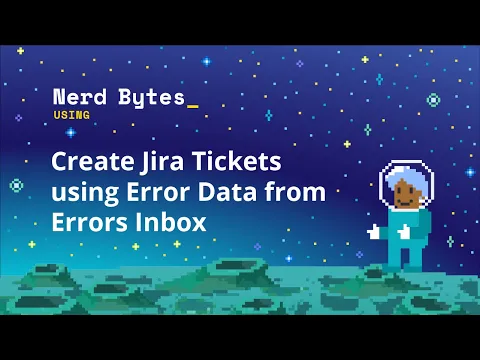
Proactive error resolution
Detect, triage, and resolve errors before they impact your users with New Relic errors inbox. Get to the root cause faster with full error details for services from across your full application stack.
Contextual collaboration across teams
Squash bugs as a team with full error visibility, shared comments, resolution details from previous fixes, and automated Slack messages.
Jira issues filed with a click
Quickly set up templates and create Jira issues with all the error details, associated issues, and deep links to the stack traces and entities in New Relic for easy debugging.
More details
Errors happen. But you shouldn’t find out about them only after they turn into problems. Now you can proactively view, manage, and file issues on errors from across your stack in a single place, with New Relic errors inbox for Jira.
With this built-in two way integration, you can connect New Relic errors inbox with Jira Software to easily create Jira issues in seconds, to drive faster collaboration and resolution. Leverage issue templates that automatically contain error details and link directly to the stack trace and for quick access. Plus, Jira issues are stored alongside the associated error group, so if the error occurs again, you can easily access associated tickets.
Errors inbox for Jira is available for free to all New Relic full platform users and Jira Cloud users.
Watch the video above to see it in action. To learn more, check out the resources:
Privacy and security
Privacy policy
Atlassian's privacy policy is not applicable to the use of this app. Please refer to the privacy policy provided by this app's partner.
Partner privacy policy