Advanced Template Cloner for Jira
- Supported
- Jira Service Management
- Jira Software
Clone linked issues and sub-tasks keeping links between them
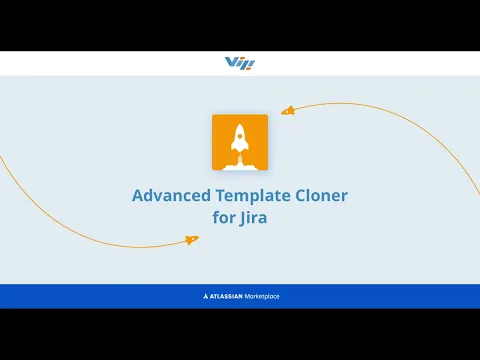
Smart copy
Clicking once you can recreate existing linked issues. Before cloning, you can easily edit issues' fields without changing the template. You may use it either to recreate old issues once or to clone templates frequently.
Build templates
Using issues and links between them you can create a hierarchical template that you may repeat any time you need. To build it you don’t need any additional setup - just use standard Jira features.
Share templates with your colleagues
You are an owner of your templates - you don’t need administrator rights to create them. Templates can be shared with your colleagues having permission to your project.
More details
If you struggle with repetitive and time-consuming tasks - try our app and check how efficient your work will be.
With our plugin you can:
- Create hierarchical template using linked issues and sub-tasks
- Build templates with issues that belong to various projects
- Create own templates
- Create templates to be shared with your colleagues
- Clone template for your repetitive tasks
- Duplicate issues from the past
- Bulk linked issues creation
- Recreate issues from a different project
- Edit issues and sub-tasks before being cloned
- Bulk edit before cloning
To make it simple:
- We use standard Jira features to build templates
- We use existing permission schema to manage access to the templates and to hit create issue action
- You can clone issues with all linked issues even if the tasks are not ticked as a template
That all above means that with the app you will have more options to recreate your repetitive linked issues.
If you want to clone Epic with all issues in epic check Template (Epic) Cloner for Jira
Privacy and security
Privacy policy
Atlassian's privacy policy is not applicable to the use of this app. Please refer to the privacy policy provided by this app's partner.
Partner privacy policy
