OVERALL RATINGS
INSTALLS
47
SUPPORT
- Partner Supported
Key highlights of the appAgile planning poker, daily scrum, sprint retrospective-right in Jira. Make the most out of your scrum ceremonies
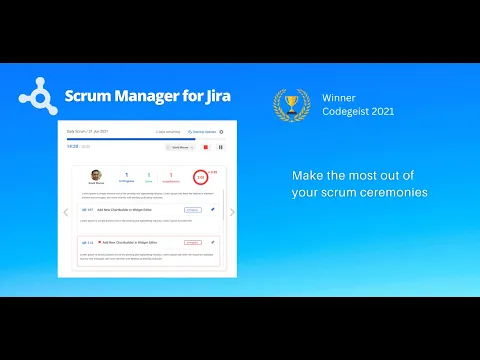
Agile made easy - One App, all Ceremonies
Our all-in-one solution covers every sprint ceremony, including Sprint Planning and Retrospective Meetings, enabling your teams to focus on collaboration and improvement without juggling multiple tools.
Maximize efficiency, Minimize meeting time
Ensure your meetings are concise, productive, and fully integrated within Jira, enabling your team to focus on what matters most and maintain a high level of performance throughout your sprints.
Organize, Record , Report
Record every aspect of your sprint ceremonies, from initial planning to daily updates and retrospectives. With everything documented and easily accessible, your team can focus on achieving its goals with precision.
More details
🏆 view26 Scrum Standup Manager won 2nd place in the 2021 Atlassian Codegeist app competition (DevOps category)
Tutorial | Book a Meeting | Support
Features you'll love:
- Keep you meeting Short and valuable -
- ⏰ Configurable Timer with alerts on time exceed for Sprint planning, Daily Scrum & Retrospective sessions
- Stacked Cards based on Risk for running your daily Scrum.
- Streamline your Agile Meetings
- Find all your board related meetings in one place
- Keep track of Progress and Blockers
- 🚩Flagging of issues with comments
- 🔉Create actionable follow-ups with Summary card
- Async and Sync planning mode for remote teams
- Choose between async task estimation or sync estimation
- Engage all the team members in Retrospective meeting
- Improve you Agile practices
- 📊 Heat-map & Work Timeline report delivers a better understanding of work in progress, identifying bottlenecks, and monitoring progress over the Sprint.
🍿 Tutorial | Book a Meeting | Support
Resources
App documentation
Comprehensive set of documentation from the partner on how this app works
Privacy and Security
Privacy policy
Atlassian's privacy policy is not applicable to the use of this app. Please refer to the privacy policy provided by this app's partner.
Partner privacy policySecurity program
This app is not part of the Marketplace Bug Bounty program.
Integration permissions
view26 Scrum Manager for Jira integrates with your Atlassian app
Version information
Version 7.12.0•for Jira Cloud
- Release date
- Jun 17th 2025
- Summary
- Minor version update
- Details
- Minor version update
- Payment model
- Paid via Atlassian
- License type
- Commercial
