Free app
OVERALL RATINGS
INSTALLS
401
SUPPORT
- Partner Supported
TRUST SIGNALS
Key highlights of the appMerging Issues has never been easier
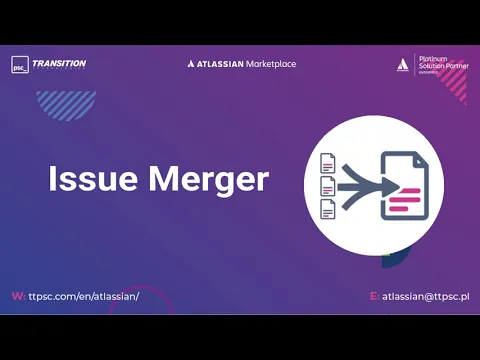
Choose tickets to merge
In this step you select issues source (of data) and target and make decisions what to do and if you want to apply linking etc.
Merge field values
Decide which values from field you want to use, you can add data by clicking on it. You can also type in or make modifications in text
Verify the results
When everything goes smooth you will see a confirmation of all actions.
Learn how to merge Jira issues
More details
Ticket Merger has one priority function, merging issues. From selected by user issues user can choose, if application will create new issue or edit existing one. Then in edit view, user have to provide all data, that he want to be populated on target issue. Application will show all values from selected issues so user do not need to type it, just simply click and choose what information are crucial.
Additionally Ticket Merger offer two actions after merge:
- linking duplicated issues to parent.
- removing duplicated issues from Jira (only if user has permissions!). So user can decide what to do with duplication to keep their Jira clean and neat.
Resources
App documentation
Comprehensive set of documentation from the partner on how this app works
Privacy and Security
Privacy policy
Atlassian's privacy policy is not applicable to the use of this app. Please refer to the privacy policy provided by this app's partner.
Partner privacy policySecurity program
This app is not part of the Marketplace Bug Bounty program.
Integration permissions
Ticket Merger integrates with your Atlassian app
Version information
Version 3.2.0•for Jira Cloud
- Release date
- Jun 9th 2025
- Summary
- Minor version update
- Details
- Minor version update
- Payment model
- Free
- License type
- Commercial
