OVERALL RATINGS
INSTALLS
47
SUPPORT
- Partner Supported
Key highlights of the appVisualize, organize, and manage all your projects with custom properties and dynamic views in one place
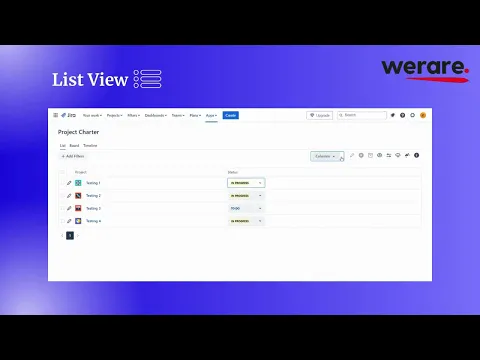
Track and Manage Projects with Ease
Easily track and manage your projects in one place! Customize properties, filter views, and analyze data effortlessly with Project Charter’s powerful project tracking capabilities, tailored to your needs.
Three Ways to Visualize Your Projects
Easily manage your projects with three views: List for overviews, Board for real-time tracking, and Timeline for progress and scheduling. Tailor each view to fit your unique project management style.
Three Gadgets for Better Project Insights
Transform your dashboards with three unique gadgets: Project List for details, Pie Chart for visual insights, and Two-Dimensional Statistics to analyze trends. Make data-driven decisions with ease!
More details
Project Charter allows you to add custom properties to Jira projects. With three view options: List, Board, and Timeline, you can easily visualize and manage your project data in the way that works best for you. Plus, our app provides gadgets for dashboards, making it easy to access your custom properties and project data at a glance.
- Project Charter Pie Chart Gadget
- Project Charter Project List Gadget
- Project Charter Two Dimensional Statistics Gadget
You can also control who can view and edit the properties by using Jira permissions. By managing user permissions, administrators can ensure that project properties are kept secure and only accessible to authorized individuals.
It also provides workflow tools:
- "Copy project property" post function: Automates data copying.
- "Project with specified value for property" condition: Restricts transitions by property values.
- "Project with specified value for property" validator: Ensures compliance before transitions.
Resources
App documentation
Comprehensive set of documentation from the partner on how this app works
Privacy and Security
Privacy policy
Atlassian's privacy policy is not applicable to the use of this app. Please refer to the privacy policy provided by this app's partner.
Partner privacy policySecurity program
This app is not part of the Marketplace Bug Bounty program.
Integration permissions
Project Charter integrates with your Atlassian app
Version information
Version 3.22.0•for Jira Cloud
- Release date
- Mar 25th 2025
- Summary
- Minor version update
- Details
- Minor version update
- Payment model
- Paid via Atlassian
- License type
- Commercial