Elements Publish (Confluence pages created from Jira issues)
OVERALL RATINGS
INSTALLS
659
SUPPORT
- Partner Supported
TRUST SIGNALS
Key highlights of the appCreate Confluence pages from Jira and synchronize data. Link Jira to Confluence for efficient project and knowledge management
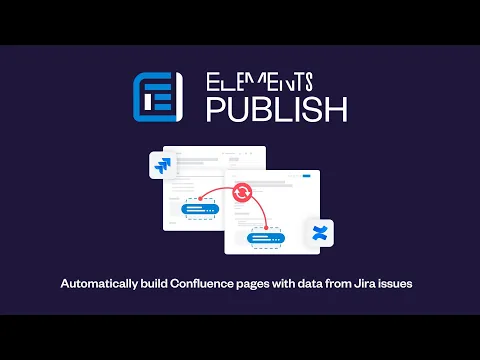
Automatically create Confluence pages from Jira
Automate your Confluence page creation with post-functions or Automation.
Copy all issue data including labels and attachments to Confluence and streamline your project and knowledge management.
Benefit from powerful real-time synchronization
Automatically synchronize Jira issue fields and Confluence pages to ensure data consistency across tools and keep stakeholders on the same information level.
Effortlessly maintain your knowledge base updated.
Use Confluence templates or design your own
Insert the Jira issue fields you need directly into a template and create consistent knowledge base pages or project templates.
Jira and Confluence are smoothly integrated, allowing your team to save time and resources.
More details
Create Confluence pages from Jira issues with fields, labels & attachments, and synchronize both tools together.
📝 Walk through 📖 Read documentation
💬 Ask our support 📅 Book a call with the team
Key features:
- Create Confluence pages from Jira issues (Jira, JSM)
- Synchronize the issue and the Confluence page
- Automatically link Jira to Confluence
- Use Confluence templates or design your own page
- Compatible with post-functions and automation
- Display a dynamic list of issues in a Confluence page with Publish Macro
Popular use-cases:
- Incident follow-up and post-mortems
- Project management
- Knowledge management
- Employee onboarding
- Bug analysis
“We have been building out a project workflow that relies heavily on moving data from Jira tickets into confluence. Elements has provided a set of tools that does exactly what we need, and their support has been amazing.” Brad Miele ⭐⭐⭐⭐
Built by Elements - 🔐 SOC2 certified. Data Residency in USA and DE
Resources
Descriptor
Get the descriptor file downloaded to your system
App documentation
Comprehensive set of documentation from the partner on how this app works
EULA
Get the End User License Agreement for this app
Privacy and Security
Privacy policy
Atlassian's privacy policy is not applicable to the use of this app. Please refer to the privacy policy provided by this app's partner.
Partner privacy policySecurity program
This app is part of the Marketplace Bug Bounty program.
About Bug Bounty programTrust center
Access the partner's trust center to review their security, compliance and privacy information for this app.
Check out partner trust centerIntegration permissions
Elements Publish (Confluence pages created from Jira issues) integrates with your Atlassian product
Version information
Version 1.0.66-AC•for Jira Cloud
- Release date
- Oct 29th 2024
- Summary
- Elements Publish now fully supports Data Residency to the EU realm
- Details
Previous changelogs:
- 2024/10/07 - Data Residency to EU Realm is now fully supported
- 2024/08/13 - Data Residency to DE Realm is now fully supported
- 2024/06/20 - Data Residency to DE Realm available for new instances (migration from another realm coming this summer)
- 2024/02/28 - Export and import your recipe configuration
- 2024/02/12 - Publish now works with the Confluence REST API v2
- 2023/11/02 - Synchronize values in your JQL query when displaying list of Jira Issues
- 2023/09/13 - Publish dynamic lists of Jira issues
- 2023/08/23 - Publish content from child issues to your pages and templates
- 2023/04/25 - Publish blog posts / Publish as draft / New value supported (Sprint)
- 2023/03/28 - Control target space and parent page selection
Check out our previous releases here.
Reinforce your processes: see how to create Knowledge Base articles from JSM.
- Payment model
- Paid via Atlassian
- License type
- Commercial
