- Supported
- Jira Service Management
- Jira Software
Easily create Organization / Org Charts for projects or company-wide with your Jira users
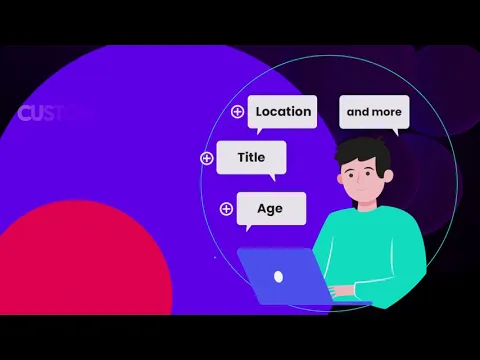
Setup company or project hierarchy
Setup project or general company hierarchy. Build relationship between users and setup company hierarchy.
Custom User Properties
Add custom properties to users and display
See issues assigned to user
Quickly look at issues that are assigned to users
More details
The Organizational Chart for Jira is a design system that with the help you easily visualize your company or project hierarchy.
With this version you have 2 options to create hierarchy tree;
- You can create hierarchy in project page
- You can create company-wide hierarchy in general apps page
Organizational Chart for Jira Cloud provides you a set of post functions and condition to integrate your hierarchy data to your workflows. This is the full list of available post functions in the app:
- Copy Parent
- Assign Issue According to User Hierarchy with Postfunction
- Copy Children to Custom Field
- Copy User Property
- Assign Issue According to User Properties
- Assign Issue to One of Children
- Assign to Parent in Selected Level
- Copy Users with Same Parent
Privacy and security
Privacy policy
Atlassian's privacy policy is not applicable to the use of this app. Please refer to the privacy policy provided by this app's partner.
Partner privacy policyResources
Integration Details
Organizational Chart for Jira Cloud integrates with your Atlassian product. This remote service can:
- Take Jira administration actions (e.g. create projects and custom fields, view workflows, manage issue link types).
- View application roles.
- View system and custom avatars.
- View user groups.
