It’s a 10,000-foot view of your projects that answers the hard questions about where things really stand
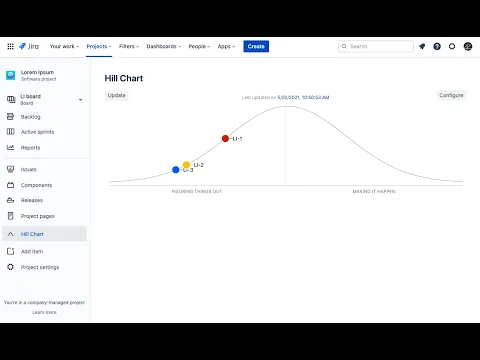
A bird's eye view of what's moving
Hill Charts gives you a bird's eye view of what's moving forward with confidence and what isn't. You'll know exactly where to jump in and troubleshoot.
Easily configured per Project
Activate the Hill Chart only for the Projects you want. Easily add or remove Issues from the Hill Chart configuration panel, or from the Issue view.
Review your History
You can view all the updates done to a Project's Hill Chart on a single page, so you can get a feel for what is moving and what is stuck.
More details
Before someone can complete a task they first have to figure out how to do it. There’s an “uphill” phase where they learn what’s possible and try out different approaches before settling on the right direction.Once work is “over the hill,” you can count on it happening. The unknowns are gone and estimates become believable.
Hill Charts give you a bird's eye view of what's moving forward with confidence and what isn't. You'll know exactly where to jump in and troubleshoot.
Hill Charts give you a quick, flexible visualization of where your projects stand, and what questions need to be answered in order to keep progress moving.
Privacy and security
Privacy policy
Atlassian's privacy policy is not applicable to the use of this app. Please refer to the privacy policy provided by this app's partner.
Partner privacy policyResources
Integration Details
Hill Charts integrates with your Atlassian product. This remote service can:
- Create and edit project settings and create new project-level objects (e.g. versions and components).
- Read Jira project and issue data, search for issues, and objects associated with issues like attachments and worklogs.
- View the profile details for the currently logged-in user.
