Microsoft Power BI Embed for Confluence
OVERALL RATINGS
INSTALLS
127
SUPPORT
- Partner Supported
TRUST SIGNALS
Key highlights of the appSeamlessly embed Power BI into Confluence Cloud for increased visibility to your business intelligence
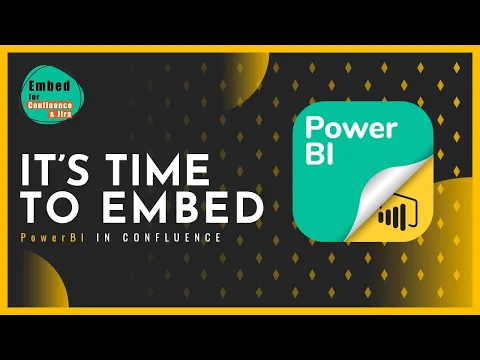
Sharing Made Easy with Power BI
Insights shouldn’t be silo’d.
Simply find the embed link and add it to Confluence.
Works for all reports including:
-Charts
-Tables
-Maps
-Plots
Both free & premium users can embed reports
How to embed Power BI into Confluence
1. Find the embed link via the share button in Power BI
2. Type /Power BI in Confluence, then paste your link in the URL field
3. Adjust the sizing of surveys and results from the wiki page
Bridge the gap between data and decision making
It shouldn’t take a Power BI expert to find value from your Business Intelligence.
Create specific reports, and drop them in Confluence to extend data insights to your all relevant stakeholders.
Resources
Descriptor
Get the descriptor file downloaded to your system
App documentation
Comprehensive set of documentation from the partner on how this app works
EULA
Get the End User License Agreement for this app
Privacy and Security
Privacy policy
Atlassian's privacy policy is not applicable to the use of this app. Please refer to the privacy policy provided by this app's partner.
Partner privacy policySecurity program
This app is part of the Marketplace Bug Bounty program.
About Bug Bounty programIntegration permissions
Microsoft Power BI Embed for Confluence integrates with your Atlassian product
Version information
Version 1.0.3-AC•for Confluence Cloud
- Release date
- Dec 16th 2021
- Summary
- Minor version update
- Details
- Minor version update
- Payment model
- Paid via Atlassian
- License type
- Commercial
