Deactivate Inactive Users & Bulk User Management for Jira
- Supported
- Jira Service Management
- Jira Software
User management at its best! Save licensing cost, deactivate idle users, achieve Automatic Recertification for Jira users & groups
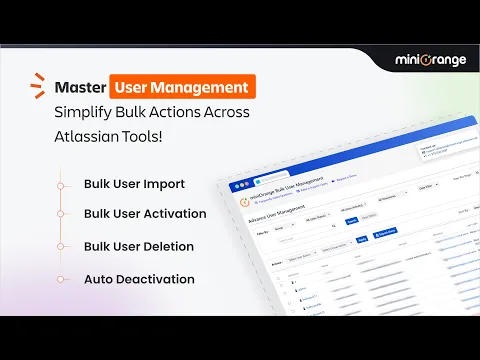
Optimize License Cost for Atlassian Cloud
- Save licenses for Jira Cloud by automated group removal based on product inactivity
- Reduce Security risks & free unnecessary licenses by performing BulkOps
- Auto Deactivate users to optimize Atlassian Cloud licenses
Smart and Easy license management
- Filter users according to their Username or Groups
- Keep your users and groups clean and save licenses
- Sort users by active or inactive status with different filters
- Effortlessly export/import user data in CSV
Free 24/7 Customer Support & Coming Soon Features
Free 24/7 virtual sessions for any help in app configurations
Upcoming Features: Bulk Group management, Send Emails to the Inactive/ new users
Other Apps : User Management for Confluence & Crowd, Jira SCIM
More details
Active/Inactive user management system is designed to streamline management of user licenses & bulk deactivation of inactive users
Key Features:
Auto user management: auto-deactivate users based on their last login, reducing manual intervention🔄👤
License optimization: auto-remove inactive users from licensed groups in Jira, Confluence & Bitbucket, based on product activity🚫
Data Management: Effortlessly export/import user data in CSV format, including group & active status📁
Automated Email Notifications: Send notifications to users before automated deactivation, ensuring user awareness
Bulk User Deactivation/Deletion: Say farewell to inactive users in large numbers, optimizing valuable licenses👋🔒
Bulk Activation: Quickly ramp up user count in one fell swoop, simplifying user management process🚀👥
Group Management: Efficiently handle groups by adding/removing users in bulk🤝👨
User Filtering: Effortlessly filter users by activity status or groups, or view all users seamlessly🔍👀
Privacy and security
Privacy policy
Atlassian's privacy policy is not applicable to the use of this app. Please refer to the privacy policy provided by this app's partner.
Partner privacy policyResources
Integration Details
Deactivate Inactive Users & Bulk User Management for Jira integrates with your Atlassian product. This remote service can:
- View application roles.
- View system and custom avatars.
- View user groups.
- View user information in Jira that the user has access to, including usernames, email addresses, and avatars.
Gallery
Import/Export all users in a CSV file, including their groups, user directory, and last login information
