Easily include various types of PlantUML diagrams to Confluence pages
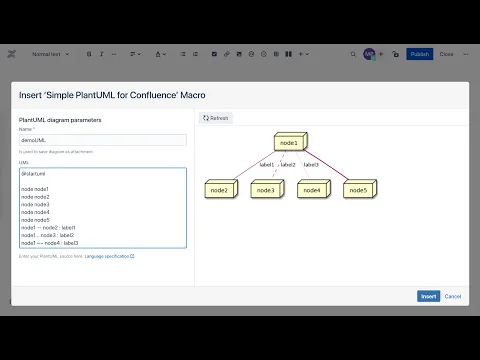
Provides easy way to include different types of PlantUML diagrams into Confluence pages.
Helps teams to be more productive when discussing complicated architecture decisions and sharing ideas.
Thousands people around the world enjoy simple and intuitive PlantUML language.
Major advantages of the application:
- Simple and intuitive user interface
- Full support of all PlantUML types of diagrams (sequence, flowchart, usecase, object diagrams etc, as well as mindmap, gantt chart, ditaa diagram etc.). For more details check PlantUML website or PlantUML Language Reference Guide (PDF)
- Store diagram as page attachments:
- Tracking diagram changes
- Improve page load time
- Simplify diagram sharing
- Embed diagrams to PDF when exporting or printing
- Aligning diagram on the page
- Uses latest version of PlantUML server
Feel free to post the new feature request. Don’t hesitate to leave a review if you like it.
Try it now for free and enjoy the functionality.
Privacy and security
Privacy policy
Atlassian's privacy policy is not applicable to the use of this app. Please refer to the privacy policy provided by this app's partner.
Partner privacy policyResources
Integration Details
Simple PlantUML for Confluence integrates with your Atlassian product. This remote service can:
- Write data to the host application
- Read data from the host application
Gallery
Supports all types of UML diagrams
