monday.com for Confluence Sync boards & Items
OVERALL RATINGS
INSTALLS
632
SUPPORT
- Partner Supported
TRUST SIGNALS
Key highlights of the appCollaborate smarter: monday.com for Jira creates & links work items from projects, monday.com for Confluence embeds context
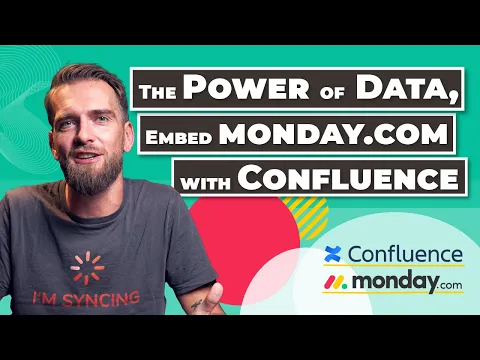
Link monday.com items in Confluence
-Link specific monday.com items to any confluence page without needing an embed link or navigating to monday.com.
- Customize the specific columns & groups you want to display from the linked monday.com items.
Share your workflow by embedding any board view
Share any monday.com board view with your team in Confluence:
- Project boards- Calendars- Timelines- Charts- Gantt Charts- Workloads- Maps- Kanban boards
Manage your monday boards within the gallery view
The interactive monday.com gallery allows easy access and a holistic overview of your embedded monday.com boards, enabling users to access their boards quicker.
More details
monday.com for Confluence provides seamless integration for publishing your monday.com boards in Confluence Cloud.
This allows to:
- Break the silos with cross-team communication.
- Rapidly gather feedback
- Keep stakeholders informed with the most updated information
Regardless of what you are working on, you can:
- Embed project boards to publish your progress in any process with Confluence users.
- Embed calendars for project coordination and activity overview
- Embed timelines to communicate the project status and align releases across multiple teams
- Embed charts to provide insights directly in Confluence Cloud.
Confluence users can therefore view Monday content directly from Confluence Cloud pages without owning a monday.com account.
monday.com for Confluence offers the most flexible and quick experience for sharing monday.com visualizations.
Maximize your monday.com for Confluence experience by embedding monday.com into Jira for increased cross-team collaboration with monday.com for Jira app
Resources
Descriptor
Get the descriptor file downloaded to your system
App documentation
Comprehensive set of documentation from the partner on how this app works
Privacy and Security
Privacy policy
Atlassian's privacy policy is not applicable to the use of this app. Please refer to the privacy policy provided by this app's partner.
Partner privacy policySecurity program
This app is part of the Marketplace Bug Bounty program.
About Bug Bounty programIntegration permissions
monday.com for Confluence Sync boards & Items integrates with your Atlassian app
Version information
Version 1.1.9-AC•for Confluence Cloud
- Release date
- Mar 31st 2025
- Summary
- Minor version update
- Details
Minor version update:Improved UXEnable scrolling in embedded formsFixed smartlink functionality
- Payment model
- Paid via Atlassian
- License type
- Commercial
