OVERALL RATINGS
INSTALLS
237
SUPPORT
- Partner Supported
TRUST SIGNALS
Key highlights of the appLean and agile tool for team collaboration. Visualize your business model, workflow, plans, ideas, meetings on virtual whiteboard
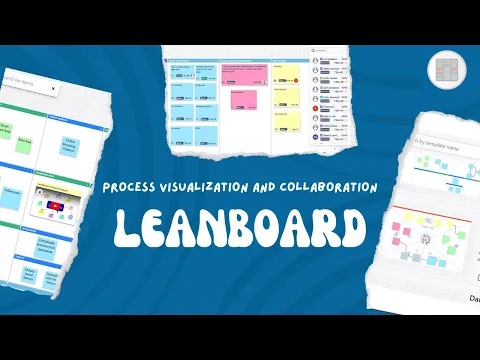
Virtual sticky notes board
Different from Miro, Mural and other similar tools, Leanboard is a structured visual agile board to visualize any processes including Agile Scrum, Kanban, Scrumban, Scrum@Scale, SAFE, scaled agile, LESS.
Visualize Jira issues
Support project management and product management.
Visualize Jira issues, product requirements, customer journeys, user story maps, , sticky notes, docs, images, videos to share the vision visually among team members
Built-in and custom teamplates
Rich collection of templates to visualize business and IT processes. Agile boards, story map, customer journey, PI Planning, business modelling, meeting, brainstorming, retrospectives etc.
Support custom templates.
Supporting media
More details
The LeanBoard app, developed for Jira Cloud and Confluence Cloud, allows you and your team to accomplish precisely that. In particular, this app contains advanced features that will afford your team the freedom of working creatively, while ensuring that all your business procedures are organized and structured properly.
This virtual workspace is ideal for:
- Brainstorming ideas
- Envisioning a product model
- Visualizing how the model will meet customer demands
- Developing an accessible workflow
With the LeanBoard App, your company can look forward to designing, testing, and delivering exactly what customers want.
Rich collection of built-in templates to visualize business modeling, IT and Agile developing processes. Also allow user to create and share custom templates.
See more
🌐 Visit leanboard.app
🙋 Contact Support
🔒 Security: Visit our Trust Center
Resources
App documentation
Comprehensive set of documentation from the partner on how this app works
Privacy and Security
Privacy policy
Atlassian's privacy policy is not applicable to the use of this app. Please refer to the privacy policy provided by this app's partner.
Partner privacy policySecurity program
This app is part of the Marketplace Bug Bounty program.
About Bug Bounty programIntegration permissions
Advanced Agile Boards & Visual Whiteboards for Jira integrates with your Atlassian app
Version information
Version 2.16.0•for Jira Cloud
- Release date
- Jan 19th 2026
- Summary
- Minor version update
- Details
- Minor version update
- Payment model
- Paid via Atlassian
- License type
- Commercial
