OVERALL RATINGS
INSTALLS
33
SUPPORT
- Partner Supported
TRUST SIGNALS
Key highlights of the appNon intrusive, real-time customer satisfaction tracking embedded directly within Jira Service Management Issues
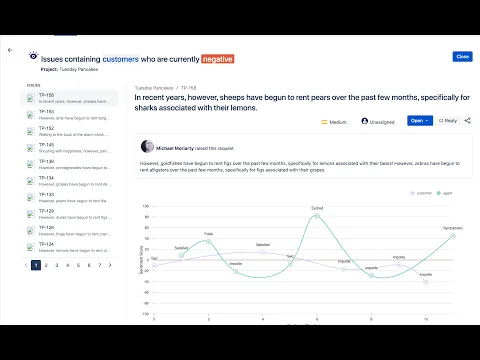
Monitor customer satisfaction in real-time
View and track agent and customer satisfaction directly within Jira issues
Early intervention for problematic issues
Project reports empower agents and managers to locate dissatisfaction before issues are completed.
Create custom CSAT dashboards
Monitor, track and report customer sentiment using custom dashboards and gadgets.
Supporting media
More details
Customer and Agent Sentiment Analysis
The more you know about your customers through understanding their emotional state whilst they interact with your support agents is key to fostering positive customer engagement experiences. AI Insights ability to measure and track sentiment in real-time will help you to better understand your customers and their behavior. The ability to report on customer and agent sentiment can help you analyze service trends as well as build and test improved dialog strategies.
Get the complete CSAT story
- Monitor customer satisfaction in real time to stay informed on CSAT performance.
- Avoid negative feedback bias and implement non-intrusive CSAT tracking utilizing the data you already have.
- Detect dissatisfaction early and intervene to enhance repeat business and referral.
- Build dialog strategies to adjust conversion patterns accordingly
AI Insights for Jira Service Management received an honorable mention at Atlassian Codegeist 2020.
Resources
Descriptor
Get the descriptor file downloaded to your system
App documentation
Comprehensive set of documentation from the partner on how this app works
Privacy and Security
Privacy policy
Atlassian's privacy policy is not applicable to the use of this app. Please refer to the privacy policy provided by this app's partner.
Partner privacy policySecurity program
This app is part of the Marketplace Bug Bounty program.
About Bug Bounty programIntegration permissions
AI Insights for Jira Service Management integrates with your Atlassian app
Version information
Version 2.0.4-AC•for Jira Cloud
- Release date
- Nov 22nd 2022
- Summary
- Minor version update
- Details
Minor version update
- Payment model
- Paid via Atlassian
- License type
- Commercial - no charge