Azure DevOps Integration for Jira (Azure DevOps Connector)
Additional time may be available from the app vendor.
About Data Center trials
OVERALL RATINGS
INSTALLS
838
SUPPORT
- Partner Supported
TRUST SIGNALS
Ascend to new heights with Atlassian Cloud. Data Center support (excl. Bitbucket) ends on March 28, 2029. Together, we’ll make this transition a success.
Key highlights of the appAzure DevOps <-> Jira Integration: 2-way Sync & Migration, Auto-Update Jira Work Item with Azure DevOps in Near Real-Time
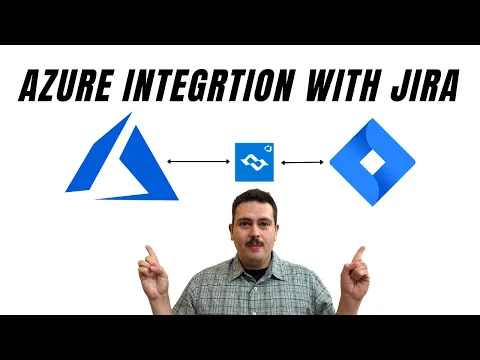
Jira Azure DevOps Integration: QuickBuild,ISO,SOC2
Getint automates the mapping of types & fields in DevOps-Jira integrations. Getint holds ISO 27001 and SOC2 Type II. Getint - the fastest-growing integration platform on the Marketplace with over 50 case studies.
Sync tasks AND see commits,pull requests,branches
Sync tasks while also tracking commits, pull requests, and branches—all in one platform. Seamlessly integrate Jira with Azure Boards and Repos.(Requires Git Connector for Jira)
Getint is an official Microsoft Partner.
Azure DevOps <-> Jira Migration [extra feature]
Azure DevOps to Jira migration/Jira to Azure DevOps migration. Migrate work items, tasks, issues with attachments, custom fields, comments. Easy set up. Migration is a premium feature - reach out to us to learn more.
Supporting media
More details
Connect Azure DevOps with Jira with the fastest growing integration solution on Atlassian Marketplace.
Getint is an official Microsoft Partner.
📅 Book a free consultation now
🚀 Quick Setup - Get Started in Minutes
🔄 Two-Way/One-Way Sync of Tasks, Epics, Bugs, and more
- 📎 Attachments & Comments
- 🎯 Statuses
- 🏷️ Native/Custom Fields
- 🗂️ Hierarchy Supported
🔧 Advanced Scripting
📚 Docs: Navigate with our AI Assistant
🛡️ ISO 27001 & 27018, SOC 2 Type II, Data Residency - Trust Center
🔄 Azure DevOps -> Jira Migration (Billed Separately)
🏆 Trusted by 6,500+ Companies like Starbucks, Lufthansa, Capgemini
⚡Performing 7+ million integrations daily
Resources
Download
Get the .jar file downloaded to your system
App documentation
Comprehensive set of documentation from the partner on how this app works
Privacy and Security
Privacy policy
Atlassian's privacy policy is not applicable to the use of this app. Please refer to the privacy policy provided by this app's partner.
Partner privacy policySecurity program
This app is part of the Marketplace Bug Bounty program.
About Bug Bounty programVersion information
Version 1.99•for Jira Data Center 9.0.0 - 11.3.1
- Release date
- Jan 29th 2026
- Summary
- New version 1.99 released!
- Details
PLATFORM
- Improved logic for refreshing OAuth tokens with Salesforce, ServiceNow, and Jira, including retry logic for expired tokens.
- Dynamic fields now use an improved REST client to fetch data from HTTP endpoints.
- Fixed UI to correctly display Sync status upon error.
- Migrated frontend build from create-react-app to Vite to address security alerts.
APPS
- Jira - Fixed transitioning to statuses containing parentheses in their names.
- Jira - Transition fields are no longer skipped if missing from the edit screen; errors are now surfaced from Jira.
- Jira DC - Added logic to handle updating user roles.
- Jira - GIT - OAuth authentication method is now available for increased security.
- Asana - Improved QuickBuild to auto-map Asana types.
- Freshdesk - Fixed merging Description fields with other fields.
- Freshservice - Requester field now retrieves both agents and customers.
- Forge - Data Residency now supports Europe and USA regions.
- Payment model
- Paid via Atlassian
- License type
- Commercial
