Project Management, Resource Planning & Gantt Chart for Jira
OVERALL RATINGS
INSTALLS
3,714
SUPPORT
- Partner Supported
- Cloud Migration Assistance
TRUST SIGNALS
Key highlights of the appWork Management, Capacity Planning, Resource Management, Portfolio Management PPM, WBS, Roadmap, Timeline Structure & Calendar
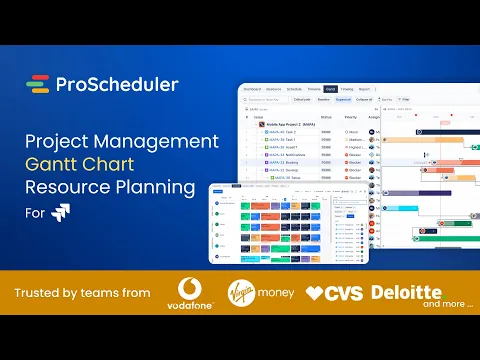
Resource Planning & Team Capacity Management
- Drag-and-drop Task Scheduling
- Assign Tasks to Multiple Assignees
- Visualize Workload & Team Availablity
- Project Planning in Calendar View
- Automate Workflow with Recurring Tasks
WBS Gantt Chart - Project Portfolio Management
- Manage Multiple Projects in One View
- Track Project Duration & Sprint Planning
- Custom Timelines / Gantt chart Hierarchies
- Milestones, Baselines & Auto-Scheduling
TeamBoard - Time tracking, Dashboard & Report
- Time Logging & Reporting
- Project & Portfolio Dashboards
- Resource Utilization & Time remaining
- Adaptable to Any Process: Supports Agile, SAFe, Hybrid, etc.
- Project Risk Management (coming soon)
Supporting media
More details
TeamBoard ProScheduler - One stop solution for Project and Program Management, offering a clear view of resource availability and utilization. It helps project managers efficiently manage teams and track progress for optimized planning and execution.
Key features
✅ Resource planning ✅ Workload planning ✅ Issues Table
✅ Gantt chart and timeline ✅ Time tracking ✅ Reports and Dashboard
Coming in 2026
- Full Forge migration
- Risk management
- Project budget/expenses
- Project cost tracking
See more:
🌐 Visit teamboard.cloud 👉 WBS Gantt chart for Jira ebook ⏩ 10-minutes demo
💡 Customer Portal 🙋 Help Center 🔒 Trust Center ▶️ Sandbox
For timesheets, vacation approval workflow, billable cost please take a look at TeamBoard TimePlanner
Resources
App documentation
Comprehensive set of documentation from the partner on how this app works
Privacy and Security
Privacy policy
Atlassian's privacy policy is not applicable to the use of this app. Please refer to the privacy policy provided by this app's partner.
Partner privacy policySecurity program
This app is part of the Marketplace Bug Bounty program.
About Bug Bounty programIntegration permissions
Project Management, Resource Planning & Gantt Chart for Jira integrates with your Atlassian app
Version information
Version 2.9.0•for Jira Cloud
- Release date
- Dec 15th 2025
- Summary
- Minor version update
- Details
- Minor version update
- Payment model
- Paid via Atlassian
- License type
- Commercial
