OVERALL RATINGS
INSTALLS
72
SUPPORT
- Partner Supported
TRUST SIGNALS
Key highlights of the appCreate purchase requests and manage orders from your Jira or JSM. Generate closing sales quotes for your customers
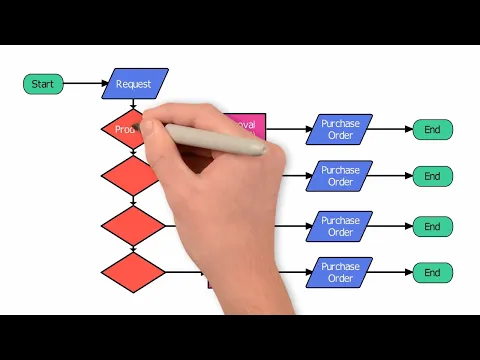
Generate PDF sales quotes in a Jira ticket
1) Customer sends a quote request to an email.
2) You generate a PDF Sales Quote based on the goods and services that your company provides
3) Send it to customer with Raley Emails Notifications canned message
Create and Approve purchase request as JSM request
Create Purchase Requests in JSM portal and Approve them as Orders from the convenience of JSM portal with your own custom purchasing workflow! Approvals Product, Budget, Department and Tier. Multi-currency support
Dashboard Live view on spendings stats
Control spendings by status, budgets and departments. Prevent overspending and never miss a purchase request that got stuck!
Track order deliveries from the ticket view
Supporting media
More details
Check out our featured article: How to create Sales Quotes in JSM?
Raley Procurement and Quotation is an app working with Jira/JSM cloud that streamlines 2 important business processes in your organization:
- Generation of Sales Quotes PDF on request from a customer
- Running of Purchasing approvals with approvals based on Product type, Budget, Department and Corporate approval matrix
- Both, Sales quotes and Purchase Orders functionality can be supported by a custom workflow that fits your needs
- Powerful reporting let you see and export to CSV the actual state of your Purchase Orders across Departments, Budgets and Suppliers
Resources
Descriptor
Get the descriptor file downloaded to your system
App documentation
Comprehensive set of documentation from the partner on how this app works
Privacy and Security
Privacy policy
Atlassian's privacy policy is not applicable to the use of this app. Please refer to the privacy policy provided by this app's partner.
Partner privacy policySecurity program
This app is part of the Marketplace Bug Bounty program.
About Bug Bounty programIntegration permissions
Raley Procurement and Quotation integrates with your Atlassian app
Version information
Version 1.0.49-AC•for Jira Cloud
- Release date
- Jun 5th 2025
- Summary
- Minor version update
- Details
Minor version update
- Payment model
- Paid via Atlassian
- License type
- Commercial
