Excel 365 Connector for Jira
OVERALL RATINGS
INSTALLS
317
SUPPORT
- Partner Supported
TRUST SIGNALS
Key highlights of the appExcel 365 Connector for Jira – streamline your Jira issue management directly in MS Excel 365. Available now for Jira 10, Jira 9
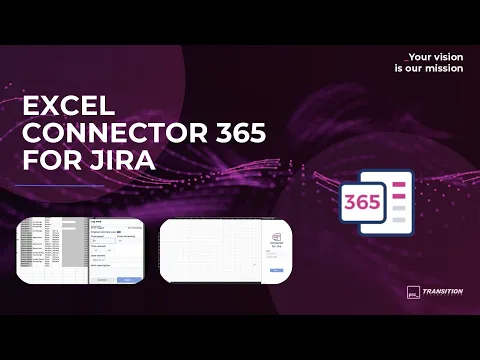
Get issues from favourite filters or use JQL
Easily fetch issues from your favourite Jira filter or view it as JQL. You can even build your own JQL and save it as a filter, to use it when needed. Getting issue details in Excel
Update data or create new issues
Use the power of Excel to analyze data. With ability to update issues from spreadsheet you can make corrections without switching context. Go even further and create new issues!
Manage visible fields
You can select which fields should be displayed and data will be fetched automatically. Change freely their order of display and save your settings as a your custom schema. It heavily increases app performance.
More details
Using Excel 365 Connector for Jira You can easily manage Your Jira Issues directly in Excel worksheet.
Our App supports full bi-directional data transfer - meaning it is possible to fetch Jira Issues, edit them and send back to Jira. Excel 365 Connector for Jira also allows creating Jira Issues from scratch (even multiple at a time!).
Our App is targeted to be cross-platform - currently supporting Excel 365 for Windows and OSX.
For detailed instructions please visit our Getting Started section.
Unleash full potential and boost Your productivity operating on Jira data in familiar environment of Excel!
Resources
Descriptor
Get the descriptor file downloaded to your system
App documentation
Comprehensive set of documentation from the partner on how this app works
Privacy and Security
Privacy policy
Atlassian's privacy policy is not applicable to the use of this app. Please refer to the privacy policy provided by this app's partner.
Partner privacy policySecurity program
This app is part of the Marketplace Bug Bounty program.
About Bug Bounty programIntegration permissions
Excel 365 Connector for Jira integrates with your Atlassian app
Version information
Version 1.0.34-AC•for Jira Cloud
- Release date
- Apr 11th 2024
- Summary
- New Features and improvements
- Details
- New default sorting type in Schema: Column alphabetically A-Z
- Only unreleased and release version available on dorp-down list in the Fix Version/s and Affect version/s fields
- Minor bug fixes
- Payment model
- Paid via Atlassian
- License type
- Commercial
