Free app
OVERALL RATINGS
INSTALLS
5
SUPPORT
- Partner Supported
Key highlights of the appKeep design workflow transparent with Sympli Versions for Jira. Turn your Sketch commits into Jira tickets
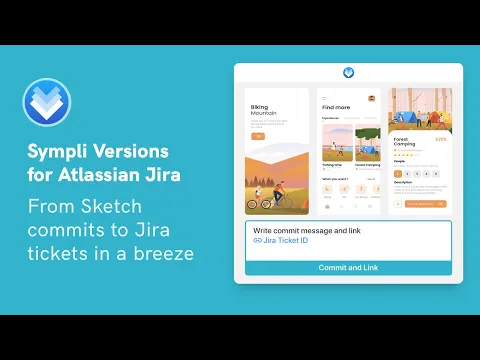
Submit changes to Jira
Comment on what did you change, click “publish” and send this info to the related Jira ticket.
Keep track of the history
Each commit to the same ticket adds on, has date and time of the changes so the history is visible and trackable.
Inspect changes up close
Click on the link added to the ticket to see the exact elements that were changed.
More details
Sympli Versions for Jira provides design teams working in Sketch with a way to attach the changes to the projects directly to the Jira tickets that they are related to. One-click action brings design changes history to Jira to track and share with teammates and stakeholders. The changes are then accessible in a “viewer mode” showing you exactly what has changed in the design.
Sympli Versions is a full-featured version control tool for designers.
- Enable your team to contribute safely. Revert any changes any time and contribute with peace of mind.
- Embrace the power of branching. Contribute to shared assets with peace of mind. Have your work-in-progress separated from the master copy and merge it in automatically when you're ready.
- Keep design workflow transparent. Know Who, When, Where and Why. Keep track of changes, review your team’s progress, monitor your project’s pulse.
Resources
Descriptor
Get the descriptor file downloaded to your system
Privacy and Security
Privacy policy
Atlassian's privacy policy is not applicable to the use of this app. Please refer to the privacy policy provided by this app's partner.
Partner privacy policySecurity program
This app is not part of the Marketplace Bug Bounty program.
Integration permissions
Sympli Versions for Jira integrates with your Atlassian app
Version information
Version 1.0.3-AC•for Jira Cloud
- Release date
- Feb 23rd 2024
- Summary
- Minor version update
- Details
- Minor version update
- Payment model
- Free
- License type
- Commercial - no charge